How to Start Ironman Mode in XCOM 2
Ironman Mode is one of the options present when starting a game of XCOM 2. It makes the game autosave on a single slot all the time, so you can’t undo any decisions you make by loading an earlier state.
It makes the game more difficult, and isn’t recommended for anyone not familiar with the series. This guide will show you how to start a new game with ironman mode in XCOM 2.
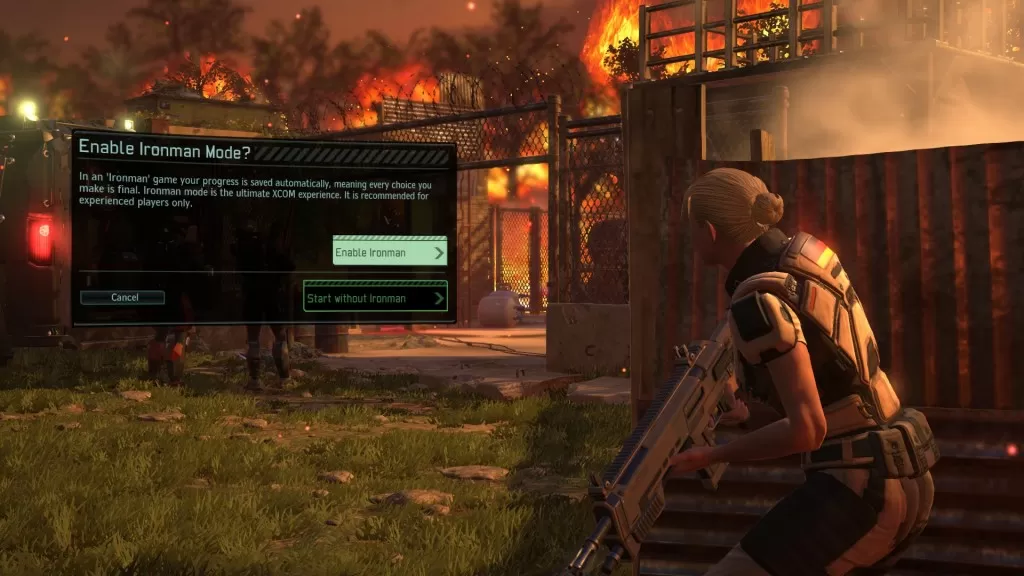
Here’s what you need to do:
Our advice is to go for it, if you’re playing on easy or normal difficulty. It adds a certain thrill to the game, making every decision feel weighty and significant. If you’re playing on higher settings, you should steer clear of Ironman on your first playthrough. There are scripted events during the campaign that you’d need to be aware of in order to be as efficient as you need to – story missions, certain enemies appearaing for the first time, etc.
Another thing to keep in mind: the game currently has a problem with save file corruption. This is especially dangerous for players looking to start and ironman game. Either hold off on the ironman run until the issue is fixed, or make sure you create a backup copy of the save file after every mission. It can be found in this location:
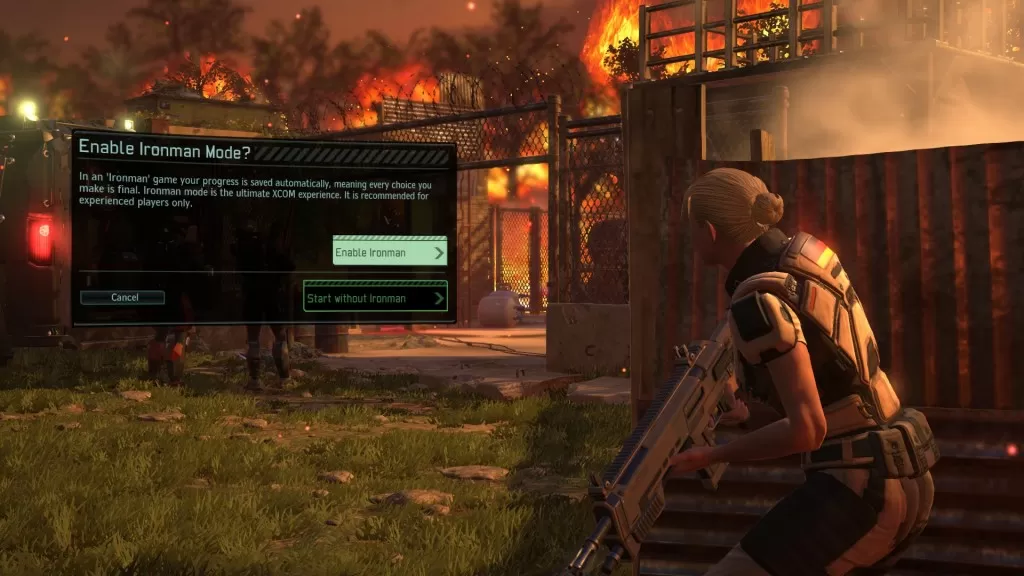
Here’s what you need to do:
- Choose New Game.
- Select your difficulty (works with any setting).
- Uncheck Tutorial (VO and subtitles don’t matter, so do with them whatever you want)
- Click Start Game.
- Select Enable Ironman.
Our advice is to go for it, if you’re playing on easy or normal difficulty. It adds a certain thrill to the game, making every decision feel weighty and significant. If you’re playing on higher settings, you should steer clear of Ironman on your first playthrough. There are scripted events during the campaign that you’d need to be aware of in order to be as efficient as you need to – story missions, certain enemies appearaing for the first time, etc.
Another thing to keep in mind: the game currently has a problem with save file corruption. This is especially dangerous for players looking to start and ironman game. Either hold off on the ironman run until the issue is fixed, or make sure you create a backup copy of the save file after every mission. It can be found in this location:
- C:\Users\your-username\Documents\My Games\XCOM2\XComGame\SaveData

