Watch Dogs Legion of the Dead Could Not Load DuniaDemo_clang_64_dx12_plus.dll Crash
Watch Dogs: Legion of the Dead is a stand-alone zombies mode for Watch Dogs Legion and people are reporting they can’t start the game because of the crash with error saying that the game could not load DuniaDemo_clang_64_dx12_plus.dll. Ubisoft announced the existence of Legion of the Dead mode out of the blue yesterday. Turns out this stand-alone mode is available to owners of Watch Dogs Legion on the PC in Ubisoft Connect and those subscribed to Ubisoft+. I immediately downloaded it and started it, only to be faced with an error message. The game did not start and the the could not load DuniaDemo_clang_64_dx12_plus.dll error. Here’s all the information we managed to collect about the DuniaDemo_clang_64_dx12_plus.dll Watch Dogs Legion of the Dead crash.
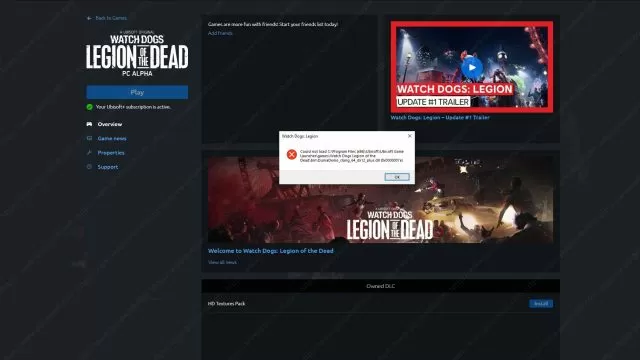
Watch Dogs: Legion of the Dead DuniaDemo_clang_64_dx12_plus.dll Crash Fix
Let me say right away that there doesn’t seem to be a fix for this bug and that the developers have been notified. There’s a thread that opened up immediately on the official Watch Dogs: Legion of the Dead forum about the issue. Ubisoft community managers have stated that they’ve let developers know. You can read more about it here. I’ve tried multiple things to fix the DuniaDemo_clang_64_dx12_plus.dll error. None of the known methods worked. Upon inspecting further I’ve found out that neither DuniaDemo_clang_64_dx12_plus.dll nor DuniaDemo_clang_64_dx11_plus.dll files are present in the game’s folder. This probably means the developers forgot to include them in the install. This means we’ll have to wait for them to push a patch.
This is a PC alpha of the Legion of the Dead mode and its purpose is to find problems like this. It could be that this problem is present only for Ubisoft Plus subscribers. I’ve deduced this from the name of the file. DuniaDemo_clang_64_dx12.dll (without the sufix _plus) is present in the game’s bin folder. Being a Ubisoft Plus subscriber myself I think the problem is there is no plus subscribers specific dll present and the game won’t launch. We just have to wait for Ubisoft to include that file in the game’s client.
Things we tried to fix the Watch Dogs: Legion of the Dead DuniaDemo_clang_64_dx12_plus.dll bug
Problem with this dll were happening even for the base game. Here’s a list of all the things I tried to make Watch Dogs Legion of the Dead PC alpha work, but I was not successful with any of them. If any of you managed to have it run please comment bellow and tell us if you are a subscriber of the Ubisoft Connect Plus service or not.
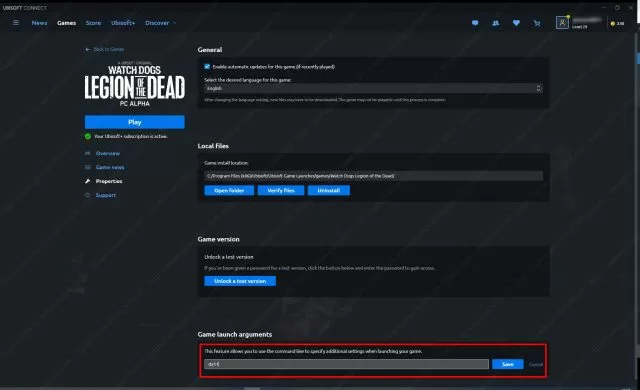
- Verify integrity of the game’s files in Ubisoft Connect launcher
- Reinstalled Microsoft Visual C++ redistributable (you can download it from Microsoft here)
- Forced Watch Dogs Legion of the dead to use DirectX 11 via command line argument -dx11 (see the screenshot above)
- Copied VCRUNTIME140_1.DLL into C:\Windows\System32 (this used to help for this issue for the base game)
- Reinstalled BattlEye
We’ll keep a close eye on the official forums and the developer’s Twitter and let you know as soon as we find a fix. If you know of a fix before that then please leave a comment bellow.


I have managed to get watch dogs legion to work the
Watch Dogs Legion of the Dead Could Not Load DuniaDemo_clang_64_dx12_plus.dll Crash
is a start up issue. related to the the Registry I believe.
what I have done was some of the youtube videos that did not work.. installing visual redistribuible Microsoft Visual C++ Redistributable latest supported. I used Iobit system care ran that it found missing or useless reg edits.
then I ran obit driver updater it found some drivers updates related to my graphics .. restarted my pc then I ran watch dogs Legion nothing happened I had looked in the bin file seen he Ubisoft connect looked into my windows apps I was running 32 bit version of Ubisoft connect installed Ubisoft connect but it was X86 version vpn turned on so I just turned it off . .and uninstalled it as it was blocking my game from running. then watch dogs legion pops up I wait running the . game for 2 hours switch over to legion of the dead and works well. game still a little bugging with the usual fps skips . but no game braking just frustrating. but still runs good . so My assumption it is the Ubisoft connect launcher not the game. as well the same thing for the division 2. launcher error so my guess if it is a windows 32 application probably good idea to make sure it is x86