Dismiss Recruits - Remove Operatives Without Permanent Death - Watch Dogs Legion
Dismissing recruits and removing operatives without permadeath in Watch Dogs Legion is a mechanic that allows you to retire team members without them dying. It’s a fairly simple process, but you can easily miss it if you’re not paying attention. On top of that, there’s the matter of how to dismiss prestige operatives, since they don’t seem to want to leave. We’ll be covering all this and more in our Dismiss Recruits – Remove Operatives Without Permanent Death – Watch Dogs Legion guide.

How to Retire Operative in Watch Dogs Legion – Remove Recruits Without Permadeath
To retire your operative in Watch Dogs Legion and dismiss recruits without permadeath, all you have to do is enter the “profile” of the person you want to get rid of. In the bottom right corner, you’ll find a button prompt to “retire operative.” Complete that button prompt, and boom, that recruit will no longer be a part of your team. That’s how you delete recruits without them dying. Just make sure you absolutely 100% want to get rid of that operative. At best, you’ll have to chase them down again if you make a mistake.
Now, what you might actually be wondering is how to dismiss prestige operatives. Those seem to be connected to you at the hip. Well, we’re gonna talk more about it in our next section. Let’s go.
Can You Dismiss Prestige Operatives – Retire Watch Dogs Legion Recruits
No, it seems that you cannot dismiss Prestige Operatives in Watch Dogs Legion. For some reason, you’re just saddled with them if you’ve gotten the appropriate edition of the game. That doesn’t mean that you can’t get rid of them entirely, of course. If you have permadeath turned on, you can always send them on a suicide mission. Or, you know, just ignore them altogether. That will probably work, too.
So, there you have it, that’s what you need to know about dismissing recruits in Watch Dogs Legion, removing operatives without permanent death, how to delete recruits, etc. IF you need further help with the game, we’ve got a number of other guides for you to check out. To name a few, we’ve written Select Your First Operative – Which Operative to Choose, University College London Tech Point Location, and How to Holster Weapon.

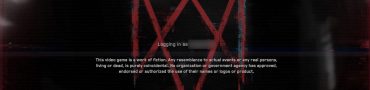
I play on Xbox One, but I don’t see the option to dismiss the operatives anywhere in the game. I am unsure if the directions were unclear, or if my game is messed up. Please respond with solution.