How to Fix Missing Text in Rogue Trader
Owlcat Games has a reputation of making RPGs that feature a heavy emphasis on old-school role-playing aspects. This means they feature a deep character-building system with lots of options, intense combat, and a variety of quests with a lot of different ways to solve them. Of course, this also includes a lot of reading. Naturally, their latest title, Warhammer 40,000: Rogue Trader, is no different in this regards. You are going to need to read quite a lot of text – both in conversations with the many characters in the game, as well as in the form of item and ability descriptions. But there is a problem with this – as many players are reporting that their text is missing. Which means that the game is unplayable. Here’s how to fix the missing text bug in Rogue Trader.
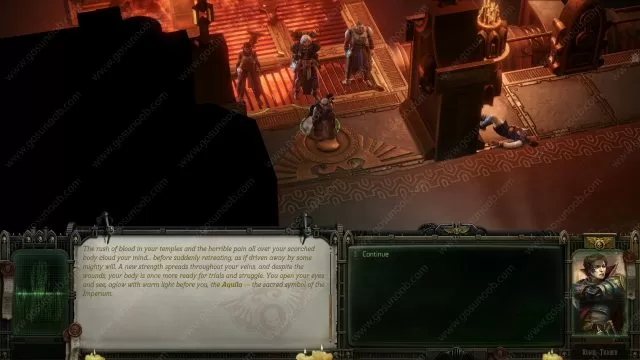
How to Fix Missing Text and Prompts in Rogue Trader
Normally, the majority of the text should be in the lower left corner of the screen. But instead of that, the screen is blank, with no text either in conversations or responses. The game really can’t be played like that. Luckily, the solution is pretty straightforward. From the title screen, go to Settings. And then, proceed to the Accessability tab. Scroll down and you will see the Font Size Option. Change this to a higher setting. The text should appear then and work normally. It appears that this problem was caused by the Font Size being reduced to 0, for some reason.
Hopefully, this should do the trick. And if that hasn’t solved the problem, we recommend that you either reach out to Owlcat Studios directly via their team@owlcatgames.com, or to join their Discord server and voice your issue there. The devs are pretty regular on their Discord, so you should get some assistance pretty soon.

