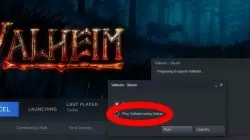Valheim Vulkan API - Play Valheim Using Vulkan
Vulkan API support in Valheim has been added to the game with the latest update, and people is wondering what is Vulkan and how to enable it in Valheim. This is especially true for people that know what Vulkan is, because running the game with it can drastically improve your gameplay experience while lowering the CPU and GPU usage. It’s worth giving a shot, and it’s super-easy to turn on. In our Valheim Vulkan API – Play Valheim Using Vulkan guide, we’ll show you how to play the game with Vulkan, what it is, and how to enable it.

What is Vulkan in Valheim
Vulkan API in Valheim is a graphics API, much like DirectX. However, Vulkan is a more modern program that has newer features. That means that playing the with this API tuned on can help you maximize its performance. By that, I mean that your Valheim graphics performance is going to go up, and it will reduce the CPU and GPU usage while the game is running. In other words, it’ll free up your rig’s resources, which is especially good news for those of you with aging setups. In fact, according to the official patch notes, using Vulkan might even “fix some random crashes related to GPU drivers.” So, how can you reap these benefits? Let’s get into it.
How to Enable Valheim Vulkan API
To enable Vulkan API in Valheim, go into the Valheim Steam properties. Under General, find the Launch Options section, under Steam Cloud. In the Launch Options section, you’ll find an area where you can type in modifications. All you have to do is type -force-vulkan in that field. The next time you hit Play, you’ll be bale to select “Play Valheim using Vulkan.” If you need visual assistance to do all this, check out the images below.
Two things to note here. The first one is that there is no way to do this on Linux at time of writing; it only works on Windows. I assume they’ll add further support later. The second point is that you have the drivers that support Vulkan. This link will take you to Nvidia’s Vulkan 1.2 general release drivers, and developer beta drivers.
How to Play Valheim Using Vulkan
To play Valheim using the Vulkan API, after you follow all the steps we’ve described in the section above, just hit Play. Before the game starts, Steam will give you the choice between playing the game regularly and playing it with Vulkan. Select the latter, and off you go. There’s no extra work to be done, nothing in-game that you have to fiddle with; set it and forget it. That’s how the system works at the time of writing. However, the game is in a state of flux, since it is in early access. Things might change in the future; we’ll have to wait and see.
Does Vulkan API Give More FPS in Valheim?
Yes, it seems that playing Valheim with the Vulkan API does improve your FPS. That is the consensus among players, even if the actual results do vary from rig to rig. At the very least, your FPS will be more stable no matter where you are. For most players, though, not only does it provide a stable frame rate, but it also gives you more frames. People are reporting their FPS going from 45 up to 50 or 60. So, yeah; no matter what your results ultimately end up being, it’s absolutely worth giving it a spin. The benefits are too great to ignore. If it doesn’t end up working for you, well, it’s easy to just ignore.