Valheim Items Disappearing - Chests, Walls, Buildings, Bodies
Items disappearing in Valheim, including chests, bodies, walls, buildings, and other stuff, is an error that a lot of players have been struggling with. What seems to be happening is that things are randomly vanishing in Valheim, taking away tons of valuable resources. That’s saying nothing of graves, or tombstones disappearing, thus robbing people of all their gear they had when they died. We’ll be discussing this nightmare in detain in our Valheim Items Disappearing – Chests, Walls, Buildings, Bodies guide.

Walls, Bodies, Buildings, Chests – Disappearing Items in Valheim
Disappearing items in Valheim, which usually includes stuff like walls, buildings, chests and bodies (aka tombstones) is a problem that’s plaguing a lot of people, as we’ve said. It’s a major issue; plenty of players have lost a lot of resources and gear to this glitch. There also seems to be no particular logic as to how this bug triggers. Most of the time, you just run to your chest or building or what-have-you, and it vanishes into thin air. It’s maddening, considering the amount of work you’ll have to put in to get it all back. Enough to make a man cry, or simply rage-quit.
The worst offender, arguably, are the vanishing tombstones. This isn’t a matter of the map marker disappearing if you die again without picking up your stuff from your previous grave. No, it’s people just going to their death point and the body glitching out of existence. It’s a nightmare.
When it comes to the disappearing Valheim items, nobody is sure what’s causing the issue. The consensus seems to be that it’s a bug, possibly due to desyncing caused by netcode problems. Whatever the case may be, it appears that the only potential solution is restarting the game or the server. Here’s to hoping that the devs fix it asap. If you have a fix of your own, let us know in the comments.
Character Gone in Valheim
If your Valheim character is gone, I’m not aware of any fixes that’ll bring it back. The only thing I do know is what looks like to be the cause of it – “improperly” turning the game off. By that I mean, exiting by pressing Alt+F4 and / or shutting the computer down without closing the game properly. So, to avoid this happening again, don’t use shortcuts to exit Valheim. You have to go through all the steps. I know it’s a drag for some people, but with Valheim items disappearing at random, do you really want the same to happen to your character?
Update: There does seem to be a way to get your gone character in Valheim. Go into the game’s files and find the Characters folder (IronGate\Valheim\characters). Inside said folder, you need to locate two files; one will be (your character name).fch and the other (your character name).fch.old. To fix the problem, rename the first file into whatever, and delete the .old part of the second file. This should return your character and save to normal.
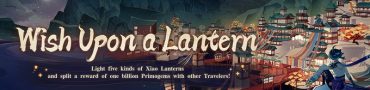

I died during the boss fight against Bonemass, tried teleporting back to the boss, but the game crashed in the middle of the teleport (my friend continued playing).
I had to logout, but once I logged in again, I discovered that my tombstone was gone; together with my max upgraded iron armor, shield, pickaxe, all the potions etc.
VERY, VERY ANNOYING!
Right now I´m trying to google for a solution, since it will take ages to farm enough iron/mats in order to make a new outfit and gear.
In this case use the console commands its not cheating if you’re fixing a game decimating bug and only using them to recover said items.
Press “F5”
Type in “imacheater”
Then ” spawn ArmorIronGreaves” *case sensitive, etc.
Also to re upgrade your equipment type in “debugmode”
Once that’s “true” press “b” open tab and upgrade your gear.
Afterwards log out and back in to reset console