Tales of Arise Pre-Order Bonus - Claim Digital Deluxe & Ultimate Edition DLC
To claim Digital Deluxe and Ultimate Edition DLC and pre-order bonuses in Tales of Arise, you have to jump through a couple of hoops. Obviously, you have to download the DLCs first in order to get them in the game, but that’s not the end of it. You still have to know how to redeem all your stuff in-game, like the costumes and other stuff. That’s exactly what we’ll be explaining in this guide.
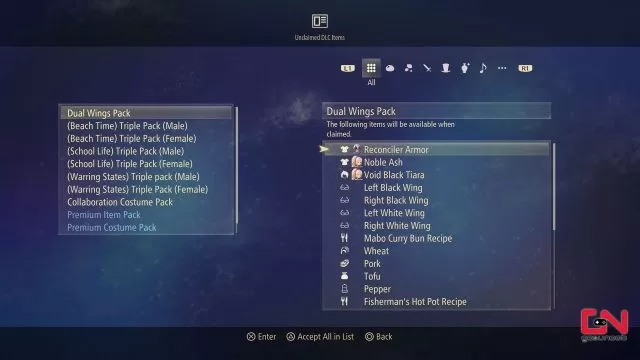
How to Get Pre-Order Bonus – Digital Deluxe & Ultimate Edition DLC Tales of Arise
To get your pre-order bonus items and claim the Digital Deluxe and Ultimate Edition DLC in Tales of Arise, the first step is to boot the game up. Then, start a new game or load up an existing save if you happen to have one. Then, pause the game and select the “System” icon, aka the one with the cog. Once you find yourself in the System menu, scroll down to the bottom and select the “Unclaimed DLC Items” option. This will take you into yet another menu, in which you’ll find a list of all the DLC you haven’t yet claimed.

Now, the system through which you claim and redeem the Tales of Arise DLC, including the costumes and everything else, is kinda tedious and a little annoying. You have to manually select the DLC pack you want, then either accept all the items by pressing Triangle (or whatever the equivalent is on your platform), or choose them one by one. Rinse and repeat for every DLC pack you want to redeem. I wish there was an option to get all of the items in all of the packs with the press of one button, but there isn’t. First world problems, I know. So, yeah, that’s how you claim the pre-order bonuses and get the Digital Deluxe and Ultimate Edition DLC in Tales of Arise.

