Starfield How to Assign Crew to Outpost
If you are not sure how to assign a crew member to one of your outposts in Starfield, we’ve got you covered! Starfield is not just a game about space exploration. Rather, it’s so much more than that. You will be able to create your fleet of ships and network of outposts across the galaxy. In this guide, we explain what exactly you need to do in order to add crew members to specific outposts.
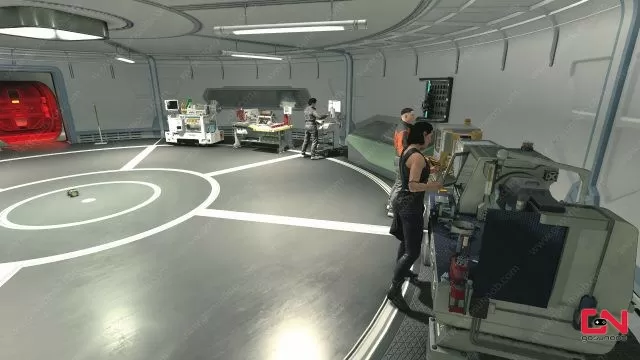
How to Assign Crew Members to an Outpost in Starfield
If you were a fan of building your base in Fallout 4, you would absolutely fall in love with the Outpost feature in Starfield. Namely, not only does it significantly expand on the concept, but there’s also the fact that you’re essentially colonizing these planets. However, while the system is rather a fan, and it comes with numerous options, it also lacks some explanations. For example, many players are not exactly sure how to add crew members to work on their outposts. Here’s what you’ll need to do:
- Firstly, you must build a Crew Station on your Outpost. It can be found under the “Miscellaneous” tab.
- One Crew Station provides space for four crew members on that Outpost.
- Now, open your character Menu and head to the “Ship” section in the lower left corner.
- From the Ship screen, press “C” to open the Crew menu. A list of all your current crew members will appear.
- Select a crew member you wish to assign. Press “E” to open the Assign menu.
- Select where you want to assign the character and press “E” to confirm.
That’s it! You have successfully assigned a crew member to an outpost in Starfield. If they don’t immediately show up in the outpost, don’t worry. They are there somewhere, walking around and doing stuff. With that said, that’s all you need to know. If you have any questions, ask us in the comments section!





