Starfield Cheats and PC Console Commands List
Starfield Cheats and PC Console Commands have made a return in Starfield! It won’t be long before we reach for these special commands, just like most of us did in previous Bethesda games. But, don’t forget that only PC players can use the cheats, since console commands are not available for Xbox players. In this guide we’ll show you how to open Command Console in Starfield and use Starfield Cheats.
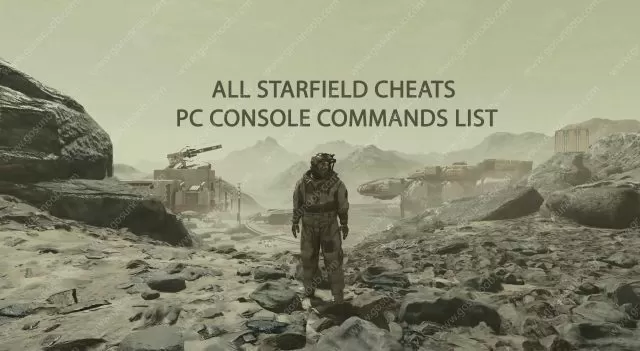
How to open Command Console in Starfield
Before you can use any cheat you have to open Command Console. This cheat console is available in-game for all PC players. Once you run the game, press Tilde key “~” on your keyboard to access the console. In the bottom-left corner of your monitor you will see a blinking cursor. Now you can type your cheat code. Once you want to close the console window just press Tilda “~” again.
List of all Starfield Cheats and PC Console Commands List
IMPORTANT: Use the console commands at your own risk, because some of them may cause a game crash or disable achievements.
- tgm – Godmode grants infinite ammo, health, carrying capacity
- tdm – Grants infinite health and carrying capacity
- killall – Kill all hostile NPCs in area
- kill – Kills the target NPC
- tcl – Disables collision
- tai – Turn off all AI processing for NPCs
- tcai – Hostile NPCs will seize any actions
- tfc – Free camera
- TDetect – Prevents NPCs from detecting you stealing, pick pocketing
- player.setlevel (number) – i.e. player.setlevel 100 will set your character level to 100
- player.additem itemcode “#number of items” – i.e. player.additem 000000000a “10” – add 10 copies of the item code 0000000a to your inventory. We’ll add all item codes soon.

