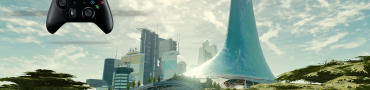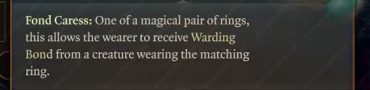Starfield Preload Not Showing Up
Starfield has officially gone gold. The long-awaited space exploration RPG is now ready to be published and played by dozens of millions of fans worldwide. To get yourself prepared for the launch, Bethesda has stated that the game is already available for preloading on Xbox consoles. And if Starfield preload is not showing up on Xbox Series X/S for you, here’s why that is happening.

Starfield Preload is Not Showing Up Xbox Series X
Bethesda has officially announced that Starfield has gone gold, which means that the game is completed and ready to be shipped. In addition, that also means that the game is now ready for preloading on Xbox consoles. Starting from August 17, 2023, you will be able to preload Starfield on your Xbox console, provided you have previously pre-ordered the game. If you have the Ultimate edition, you will be able to play the game on September 1, 2023 (or August 31st, for those in the Americas).
However, it seems that some players are having issues with Starfield preload not showing up. “I have owned the Standard Edition + Premium Upgrade since it became available to Pre-Order,” wrote Reddit user The_Last_Snow-Elf. “And switched over to New Zealand time but it’s still not showing up that I can Pre-Load despite it being the 17th.” And he’s just one of many with the same issue. So, why can you not preload the game? Well, while Bethesda stated that the preload would start on August 17th, they didn’t specify the exact time. Starfield preload will kick-off at 6 pm CEST / 5 pm BST / 12 pm EST / 9 am PST. That’s when you will be able to preload the game.
Once it’s time, make sure to restart your console. Then find Starfield in your library, try to start it, and a menu will pop up. Head to the Microsoft store, find Starfield and go to the Manage Game menu. Finally, find the preload option and start downloading it. If you have any other issues or questions, ask us in the comments section!