All Starfield Hab Modules & Components, Complete Ship Habs List
Knowing what each of the Hab Modules does for your ship in Starfield is essential if you want to plan your starship properly. Unfortunately, Bethesda seems not to agree with us on this matter. Hence, the game has been launched without any concrete explanations of what every Hab Module adds to the ship and what their role is. In this guide, we provide a full list of all Starfield Ship Hab Modules. What they do, and what they add to your ship, and more.
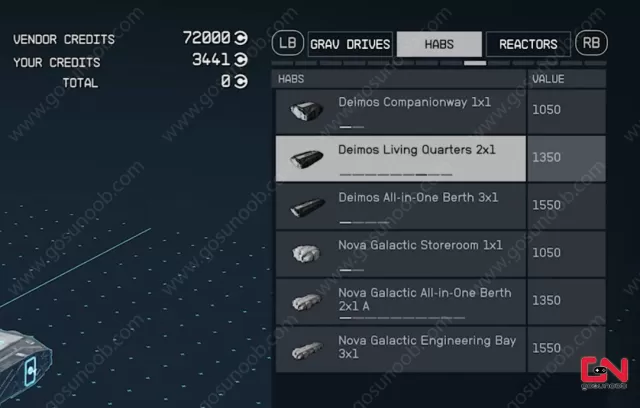
What Does Each Hab Module Add to You Ship in Starfield
One of the most impressive and complex features of Starfield is the ability to build your own starship from scratch. The game has launched just two months ago, and the internet is already flooded with amazing designs from the community. However, if you want to join them, you will need a lot of time and patience to figure out how the ship components work. The game does a poor job of explaining the function and purpose of each part, especially in the HAB section. Therefore, you will have to rely on trial and error to discover what each HAB module does for your ship.
Namely, these habitat modules act like living areas where players can move around the ship. However, they also add vital parts to your ship, such as Pharmaceutical labs, Research Stations, Workshop Benches, and more. Alas, the game doesn’t tell you which Hab module adds any of this. Luckily for you and us, someone has already made a complete spreadsheet with all Habitats and their benefits.
Complete List of Every Starfield Ship Hab and Module
Below, you will find images with all currently available ship HAB Modules in Starfield, along with a complete breakdown of what each Habitat provide to your ship. With this, you will know exactly what you need to add to your ship in order to unlock the feature you need. The list features all practical additions that add something to your ship. For the purpose of this article, we didn’t focus on cosmetical additions provided by Starfield’s ship Hab Moduels. Finally, make sure to click on images in order to zoom in and see all the details.
All Starfield Hab Types and Their Unique Components and Features
- All-in-One Berth: Galley
- Armory: 150K Mass Storage Chest. 36 weapon display spots, including 1 spot for heavy weapon. Furthermore, there 5 backpack displays and 2 helmet displays.
- Captain’s Quarters: Navigation Console
- Computer Core: N/A
- Control Station: N/A
- Infirmary: Research Station, Pharmaceutical Lab
- Living Quarters: Galley, 150K Mass Storage Chest
- Science Lab: Research Station, Pharmaceutical Lab
- Workshop: Weapon Workbench, Spacesuit Workbench, Industrial Workbench, Research Station
- All-in-One Berth: Galley
- Engineering Bay A: N/A
- Engineering Bay B: N/A
- Living Quarters: Galley
- All-in-One Berth: Galley
- Armory: Bridge with a computer operated door, 17 Gun Display Slots. However, no heavy weapon or armor display, and no chest.
- captain’s quarters: Navigation Console
- Computer Core: 150K Mass Storage Chest
- Workshop: Weapon Workbench, Spacesuit Workbench, Industrial Workbench, (but no Research Station)
- Control Station: N/A
- Infirmary: Research Station, Pharmaceutical Lab
- Living Quarters: N/A
- Science Lab: Research Station, Pharmaceutical Lab
- Engineering Bay: 150K Mass Storage Chest
- All-in-One Berth A: Galley, Navigation Console, Research Station
- All in one Berth B: N/A
- armory: 2 mannequins, 13 gun display spots (none bugged), 1 of the spots will hold a heavy. No storage chest.
- Captains Quarters: 150K Mass Storage Chest, Galley
- Computer Core: 150K Mass Storage Chest
- Control Station: 150K Mass Storage Chest
- Infirmary: Research Station, Pharmaceutical Lab
- Science Lab: Research Station, Pharmaceutical Lab, 2 passenger slots
- Workshop: Weapon Workbench, Spacesuit Workbench, Industrial Workbench, 2 passenger slots
- Engineering Bay: N/A
- All-in-One Berth A: Galley
- All-in-One Berth B: Galley
- Armory: 36 weapon display spots, 6 currently bugged (3 pistols and 3 rifles), 1 spot for heavy weapon. 5 backpack displays, 2 helmet displays. No chest (identical layout to Deimos, minus the missing chest)
- Captains Quarters: Navigation Console
- Computer Core: 150K Mass Storage Chest
- Control Station: N/A
- Infirmary: Research Station, Pharmaceutical Lab
- Living Quarters: Galley
- Science Lab: Research Station, Pharmaceutical Lab
- Workshop: Research Station, Weapon Workbench, Spacesuit Workbench, Industrial Workbench
- All-in-One Berth: Galley
- Engineering Bay: N/A
- All-in-One Berth: Galley
- Armoury: same layout as Hopetech
- Captains Quarters: Navigation Console
- Computer Core: 150K Mass Storage Chest
- Control Station: N/A
- Infirmary: Research Station, Pharmaceutical Lab
- Living Quarters: Galley, Punching Bag with Physics
- Science Lab: Pharmaceutical Lab, Research Station
- Workshop: Weapon Workbench, Spacesuit Workbench, Industrial Workbench
- Engineering Bay: 150K Mass Storage Chest

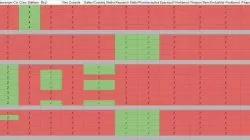

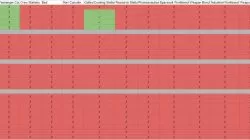


On a side note, be careful when using the mannequins in the nova armory as they reset each time you modify or upgrade your ship. You will lose any object put in them.
Worth mentioning it, I lost my Bounty hunter suit at it ?
It’s great people are starting to publish the layouts. I’d like to see bathrooms included on these lists. While they have no function in game, they have value for immersion. Same for things like crew tables which do have a function as crew members will sandbox there. It’s nice to see a few crew members sitting at a table together in the “crew lounge”.
Also all of features occur at specific static spots in the hab layout. If you place windows or the game places a door there, you do not get that feature. It would be valuable to see those layouts. People could then predict their ship build outcomes better.
Not very relevant to what you’re trying to convey in your spreadsheets, but for the sake of completeness:
HopeTech and Nova have additional 1x1s at HopeTown. HopeTech has a Companionway whose exterior blends the curves of the Tri-lobe cockpits into the rest of the ship. Nova has what looks like 9 months after a Daddy Engine Mount had too much to drink with a Mommy Hamster Tube. Cross frames aligned in the surge axis, and brace-ways along the sway axis.
No different goodies inside them, but they exist.
It looks as though the data table you’ve included on this page has all the details shifted over to the right. If you look, you’ll see that the ‘Type’ column is all blank and the ‘Dimensions’ column is showing the type of HABs instead.
Oh, I see. Thanks for noticing, I will change it soon!
It would also be helpful if the column header row was locked.