How to Find my Outpost in Starfield
In our How to Find my Outpost in Starfield guide, we are going to take you through the steps you need to take if you can’t find your outpost for whatever reason. Maybe you forgot where you placed them, which can happen pretty easily, keeping in mind the sheer size of the game. Maybe you’ve come across a weird bug of some sort, in which case we can’t help you. What we can do is show you an easy way to spot your outposts from the star map. Let’s begin.
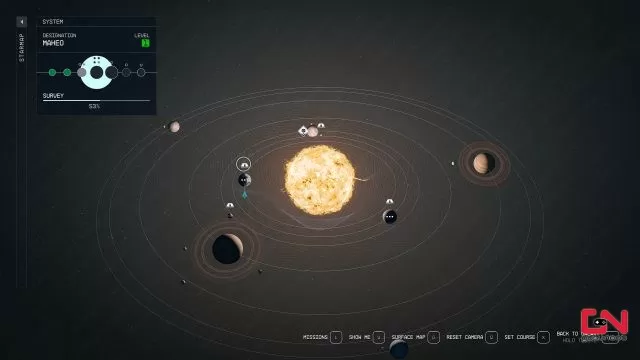
How to Find my Outpost in Starfield
In order to find your outpost in Starfield, any outpost at all, the first step is to go to the star map. Zoom all the way out until you can only see the stars. What you’re looking for is a specific icon above the star. It looks like a bunker of sorts. If you can’t figure out what it looks like, check out our screenshots below. Once you find a system that has that icon, zoom into it. Find the planet or moon or whatever with the same icon and fast travel to it. That’s all you need to do. It’s a bit of a roundabout approach, but it works like a charm. You can also go to the ship menu, then select Crew, and move the tab over to Outposts. You can see the list of outposts that crewmates have been to.
And there you go, that’s the answer to the question of where is my outpost location in Starfield and how to find it. Easy-peasy. Considering how vast the game is, it’s easy to lose track of where you’ve placed all of your bases. This is especially true if you level up the Planetary Habitation skill and gain the ability to build more outposts, and in less hospitable environments. We cover the skill in more detail in our How to Remove Outpost in Starfield guide, so check it out if you need it. And keep in mind, strategic placing of outposts is important for gathering resources, especially for mining larger resources. For tips on how to choose the right location, check out our Best Outpost Locations guide.




spent hrs & solution simplified (with great help) is go to stamp look for icon (upside down rectangle like tent with flat roof) go to each and delete them by confronting outpost beacon and press X. now on ship
ty to community