Starfield Cross Save & Cross-Progression Explained
Does Starfield have cross-progression across Xbox, Game Pass and Steam? Enjoying games on any platform by simply loading up a save file and continuing where you left off is a feature that is always a welcome sight. In the past, this wasn’t so common either due to technical limitations or due to publishers’ greed. However, it has become increasingly available for games in recent years. In this guide, we explain all you need to know about Starfield cross-save support on PC and Xbox.
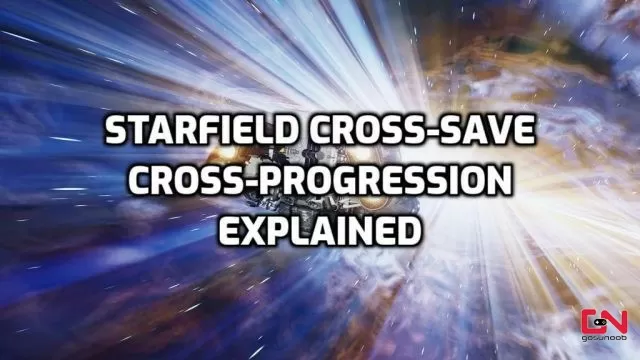
Does Starfield Have Cross-Save on PC and Xbox?
Let’s not beat around the bush and cut straight to the chase. And luckily for fans, we have good news! It has been officially confirmed that Starfield will feature full cross-progression support across all available platforms. This means you can seamlessly transfer your progress between Xbox Series X/S, Windows Store, Steam, Xbox Games Pass, PC Game Pass, and Xbox Cloud Gaming. No matter where and how you play, you can always continue your adventure right where you left off on any platform where the game is available.
Starfield cross-save support is excellent news for gamers who plan to play the game via Xbox or PC Game Pass, and then eventually buy the game on Steam, for example. Of course, you will need to own the game on a platform where you want to load up your save. Or subscribe to the service, in the case of Xbox Game Pass and Cloud Gaming. Naturally, you will also need to connect all your accounts in order for the game to locate your current progress on other platforms. While at the moment we can not confirm, this will most likely be done via your Bethesda account. You probably already have this account if you have previously played any of the Bethesda games. If not, make sure to create it and connect it with your Steam and Xbox accounts.


What’s the source?