Sons of the Forest Inventory Bug, Can't Open Inventory Fix
In our Sons of the Forest Inventory Bug, Can’t Open Inventory Fix guide, we are going to show you how to work around the glitch that freezes access to your inventory, or glues your character to the ground. It’s not necessarily the most ideal of solutions, but it will get you through until the devs patch it. Here’s what you need to do.
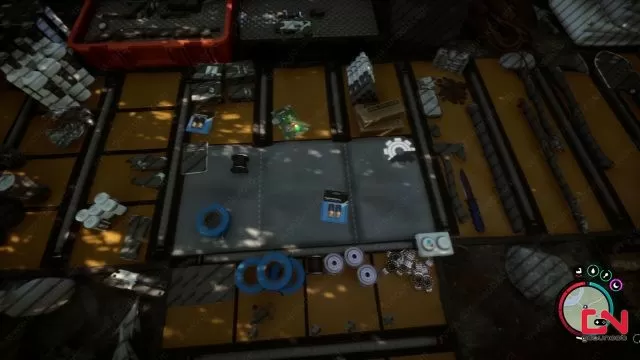
How to Fix Inventory Bug in Sons of the Forest
To fix the inventory bug where you can’t open it in Sons of the Forest, you apparently need to lower the resolution. It seems that certain players have lowered their resolution by half, and that stops the game your character from freezing. Or, for that matter, your inventory from being inaccessible. That said, a resolution that low might prevent you from seeing important things, like fish and spiders. So, I don’t know what to tell you, aside from try experimenting with turning off certain graphics options and leave the resolution as your final recourse. It’s far from an ideal solution, but those are the perils of playing a title in early access.
And there you have it, that’s the only real fix for the inventory bug in Sons of the Forest, the one that freezes your inventory and/or your character. Well, aside from full-on restarting the game, but then you run the risk of losing a lot of progress. Then again, there’s no guarantee that fiddling with the graphics will unfreeze you if you’re already stuck, so that’s another thing to keep in mind. Either way, be patient and don’t berate the developers for bugs like these. That’s what early access is for: recruiting the community to help polish the product to the perfect shine. For more help with Sons of the Forest, take a look at our other guides, like How to Make Bed and Virginia Clothes, Dress, Camo Suit Locations.

