Skull and Bones No Server Available Fix
The Skull and Bones open beta has now officially started. Unfortunately, though not unexpected, there are some minor technical issues at launch. The most prominent one is the “Skull and Bones No Server Available” error message. Namely, it seems that the game can not find any servers for players to jump onto despite the beta being live. Why is this happening, and what can you do to fix it? Read on as we explain.
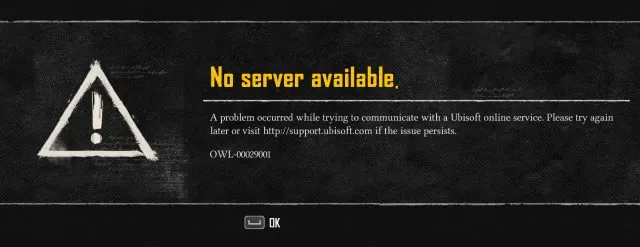
How to Fix Skull and Bones No Server Available Issue
It seems almost unbelievable, but the Skull and Bones open beta is here, and we are just a week away from the game’s full launch. The developers at Ubisoft will use this open beta as a final chance to test the game and, more importantly – stress test the game’s servers. And while it might sound strange, it’s actually good that we’re seeing technical and connection issues now. It is better for the developers to see what’s wrong now and fix it before the final release. Currently, the biggest technical problem plaguing players is the “Skull and Bones No Server Available” error message.
The message adds, “A problem occurred while trying to communicate with a Ubisoft online service. Please try again later.” So how to fix it? Although it is not 100% guaranteed to work, there seems to be one particular solution that has fixed this problem for many. Namely, a number of players report that turning off crossplay and restarting the game will fix this problem. Hence, if you’re experiencing this issue, try this method and see if it works for you.
The solution should be the same for both PC and console versions of the game. However, keep in mind that some players report this solution is not working for them. If that’s the case with you, you may just have to wait a little while until the servers are fixed. For now, that’s all we can say about this issue. Nevertheless, we will make sure to update the article as soon as we learn more. If you know of any alternative solution, please share it with us in the comments section!


Mine says the same thing and although I would love to see if I can turn off crossplay, I don’t even have the option. This is the first screen I was given and hitting X will bring me into the game. I can’t change anything! I hit X and thats what it says. I can’t even get past the first X button.