Skull and Bones Kingfisher 4 & Nightingale 12C Errors Explained
Why are you getting the Skull and Bones Kingfisher-4 error message? The Skull and Bones open beta is now live ahead of next week’s full release. As expected, some technical issues are bound to happen. Currently, one of the most frequent technical issues is the Skull and Bones Nightingale 12C error, as well as the aforementioned one. Why is this happening, and what can you do to fix it?
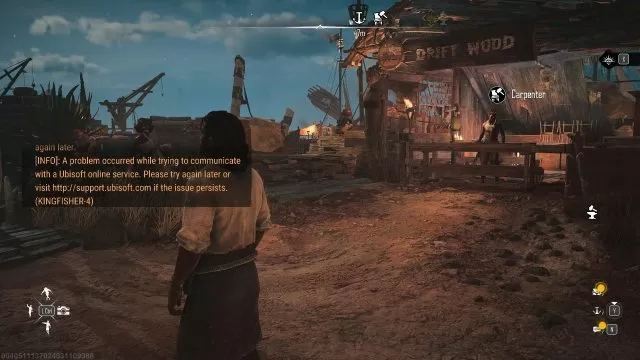
Skull and Bones Kingfisher-4 Error Message
We have good news and bad news here. The good news is that the Skull and Bones Kingfisher 4 error is nothing to be alarmed about. It will not cause any issues, nothing bad will occur when it appears, and the game will continue working as normal. However, the bad news is that there’s not much you can do about it. Namely, the error messages start popping up in the chat box once you reach St. Anne. And it will continue doing so randomly until the developers fix the issue.
Skull and Bones Nightingale-12C Error Message
We can say exactly the same thing for the Skull and Bones Nightingale-12C error message. Like Skull and Bones Kingfisher 4, it also starts appearing once players “launch the build, Complete Atolls and reach St. Anne Observe”. And to the best of our knowledge, there’s nothing you can do to turn off these Ubisoft notifications. A silver lining here is that the developers are aware of this issue. Namely, it has been listed on the official Bug Reporter page of the game.
The page states that the bug is “in progress”, meaning that the developers are actively working on fixing it. Hopefully, they will be able to fix the issue soon, as these error messages are rather annoying and immersion-breaking. For now, that’s all we can say. Nevertheless, we will make sure to update our article once there’s more information to be shared. With that said, our “Skull and Bones Kingfisher 4 & Nightingale 12C Errors Explained” guide is completed.

