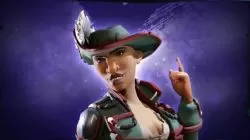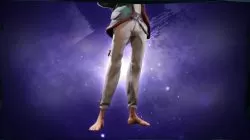Sea of Thieves Twitch Drops
Sea of Thieves recently got a big update in the form of the long-awaited Season 7. This season has brought with it many new additions and changes to the gameplay. And, to celebrate Season 7, you can also get several new Twitch Drops. Of course, in order to do this, you will first need to enable this. If you do not know how to turn on Twitch Drops in Sea of Thieves, our guide is here to explain this process step-by-step, as well as show you everything that you can get from it, this time around.

How to Enable Twitch Drops in Sea of Thieves
The first thing you need to do is to create a Twitch account, if you do not already have one. Once you have done that, proceed to the official Sea of Thieves Twitch Drops page and log in there using your Microsoft account. You will see an option to link accounts. Do this. The next step is to watch streamers that have partnered with Sea of Thieves. You can find the full list of all of them right here. To be able to claim your rewards, you need to watch one of these streamers for at least an hour.
Note that this only applies to times when Twitch Drops are active, such as from August 5th until August 8th, 2022, 10 AM UTC. Tune in each day to get these three rewards: Rising Morningstar Crew Jacket, Rising Morningstar Battle Hat, and Rising Morningstar Trousers.
How to Claim Twitch Drops in Sea of Thieves
Twitch will automatically notify you when you have been awarded a Twitch Drop. Note that you need to claim it from Twitch in the next 24h after you have received the notification. Once you have claimed it, the item will be automatically added to your account, so the next time you start the game, you will have access to your rewards there. If you are already logged into the game, you need to log in and out for the rewards to become available.