Sea of Thieves How to Play Coop & Invite Friends
Playing coop with friends is probably the best way to experience Sea of Thieves. The game will allow you to sail alone, or team up with strangers you meet in the archipelago, but playing with someone you know is by far the superior experience. Xbox users are having no trouble connecting, but a number of PC players are unsure how to go about teaming up with their buddies. That’s why we’ve decided to write this guide, to show you how to play coop & invite friends in Sea of Thieves.
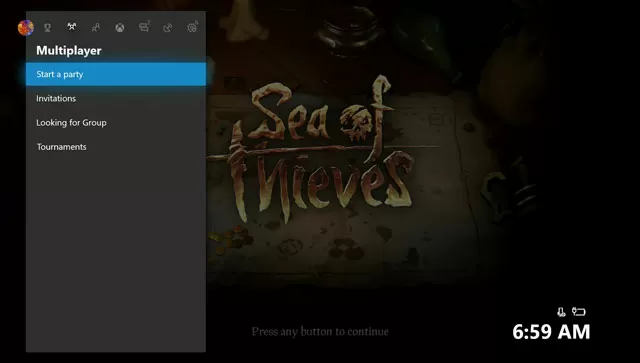
How to play Sea of Thieves with friends?
The game will allow you to set up a team before you first set sail. That’s the easiest way to connect with anyone you like. If you’ve already started your adventure, you’ll have to use another method. Xbox players can simply open up the console menu and pick the Multiplayer tab – the second from the left – and choose to start a party.
PC players, on the other hand, will have to download the Xbox app from the Windows store. There’s no other way to connect with your friends – you’ll have to download the app, add them to your friends list in it, then use it to form a party. If you haven’t customized your start menu much, you can probably still find a shortcut that leads to the Xbox app in the store.
Incidentally, if you’ve preordered the game after January 26th, and can’t find the vendor that’s supposed to give you the Black Dog Pack, you’ll also need the Xbox app. The devs will send you a message with your DLC code through it. No matter how you look at it, you’ll need the app – it’s pretty much essential if you have any intention of enjoying Sea of Thieves. If you’re having issues with one of the game’s many -Beard errors, be sure to check out our Sea of Thieves errors & problems guide.

