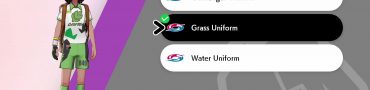Pokemon Sword & Shield Change Primary Pokemon in Party
Changing Primary Pokemon in Party in Pokemon Sword & Shield is arguably one of the key mechanics in the game, as well as swapping Pokemon in your party in general. The Pokemon SwSh primary party Pokemon change can be vital for success, because you might want to rearrange the order of Pokemon in your party in order to battle certain other Pokemon. With that in mind, our Pokemon Sword & Shield Change Primary Pokemon in Party guide is gonna show you how to swap the primary Pokemon in your party in Pokemon SwSh, both in Pokemon Centers and on the go.

How to Change Primary Party Pokemon in Pokemon Sword & Shield?
To change the Primary Pokemon in your party in Pokemon Sword & Shield, there are two options for you. The first is to go into a Pokemon Center and “talk” to the ATM-looking machine. This machine basically allows you to put Pokemon you have into boxes for easier storage and whatnot. However, it also gives you the option to rejigger the order of Pokemon in your party, which you can see in the bar on the left. Select the Pokemon you want to move up or down, then simply drag it to the position you want to put it in. They’re automatically gonna switch places.
Now, luckily, you won’t have to go to a Pokemon Center every single time you want to restructure your party. As you progress through the game, relatively early on, Sonia is going to give you the Pokemon Box Link, which gives you remote access to the boxes. Once you have that, simply go into the menu by pressing X. Then, select Pokemon. Once you can see your party, use the Swap Pokemon option (Y) to rearrange your party however you see fit. Of course, you can also take other Pokemon out of the boxes and stuff, but that’s a different matter.