Pokemon Sword & Shield Change Pokemon Nickname - Rename Pokemon
Changing Pokemon nicknames in Pokemon Sword & Shield is a mechanic that allows you to rename the Pokemon you have. Pokemon Sword & Shield Rename Pokemon mechanic doesn’t seem to have any particular impact on the game; it’s basically there so that you can feel like you have a closer relationship with your Pokemon. So, in our Pokemon Sword & Shield Change Pokemon Nickname – Rename Pokemon guide, we’re gonna show you how you can rename your Pokemon in the game, as well as how to disable automatic naming, and more.
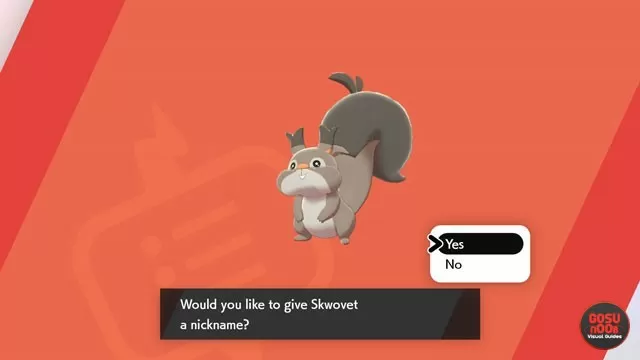
How to Change Pokemon Nicknames in Pokemon Sword & Shield – How to Rename Pokemon?
To change you Pokemon nicknames in Pokemon Sword & Shield, or rename your Pokemon, you can visit your nearest convenient Pokemon Center. Go and talk to the man wearing a checkered shirt and yellow tie and speak to him. In the first Pokemon Center, he’s on the left, in the bar-like area. When you speak to him, select Rate a nickname. Then, select which Pokemon you want to rename. He’s gonna say whatever about the name, and then offer to change the nickname. When he does, select yes. Then, simply type in whatever new nickname you want and confirm it.
The second method is to give the Pokemon a special nickname as soon as you catch it. You can only do so if you have the Give Nicknames option set to Give. Go into the Options menu and scroll down to Give Nickname. If it’s set to Give, the game will prompt you to give a name whenever you capture a Pokemon. If it’s set to Don’t Give, then, well, you won’t be able to do so.
How to Disable Automatic Pokemon Naming in Pokemon SwSh?
To disable automatic Pokemon Naming in Pokemon Sword & Shield, go into the Options screen. Scroll down to Give Nicknames. There are two options to switch between. The first one is Give. If this option is on, then the game will ask you to name every single Pokemon you catch. If, on the other hand, it’s set to Don’t Give, then all Pokemon you capture will go into your bag without naming.

So, if you don’t want Pokemon Sword & Shield to name your Pokemon automatically, set the above-described option to Give. The only downside to the whole thing is that you’ll have to go through that naming screen every single time you catch a Pokemon. It can get a little bit annoying, but what can you do? Really, it’s all up to what you prefer.




However, sometimes when you talk to him, he’ll say that he can’t say anything bad about it. If he says that, you can’t change the nickname of the Pokémon. Is there any other ways to change it because one of mine has a nickname that I really don’t want.
same thing happend, i really wanna change it since i got the pokemon from a trade i wanna rename the pokemon