Increase Satchel Size Pokemon Legends Arceus Inventory
Inventory management is an important gameplay element of many games. Some players love doing this, some hate it with a passion, but there’s no denying that having a limited inventory causes you to reevaluate what to pick up and what not to. Pokemon Legends: Arceus also has this system. Its inventory, called the Satchel in-game, can be increased. Doing this allows you to pick up and store more items, such as additional PokeBalls and other materials. Our Increase Satchel Size Pokemon Legends Arceus Inventory guide is here to help you understand how to do this.
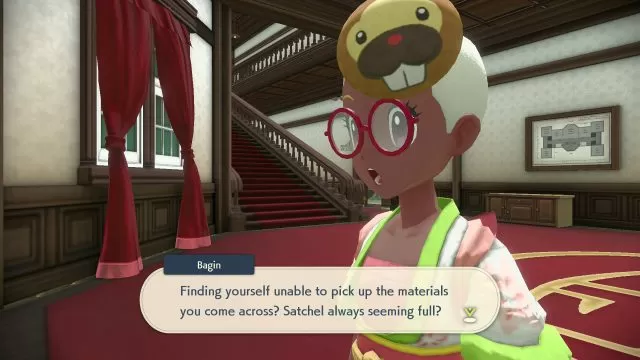
How to Increase Satchel Size Pokemon Legends Arceus Inventory
During the early stages of the game, there isn’t a way for you to increase your Satchel size. You will get the option to do this during the main questline. The quest in question that will open up this option is “Summoned by Commander Kamado“. Like its name suggests, Commander Kamado will summon you to report back to him in Galaxy Hall in Jubilife Village. After several cutscenes, you will then make your way to the door. Here, Bagin will speak to you and ask you if you are having trouble not being able to collect everything that you would want to – since your Satchel is always full.
Turn around and go speak to him. He will explain that the reason for this is because you don’t know how to pack properly. After that, he will offer to teach you the secrets of proper packing techniques. If you are interested in this, reply “Teach me!” He will then tell you that this costs 100 Pokedollars. Reply “Yes, please.” Bagin will then teach you how to increase your Satchel (inventory) space by one item. You can repeat this process, gaining one additional Satchel space each time, but every time you do, the price will go up 100 Pokedollars. So, the second time this will cost you 200 Pokedollars, the third time 300 Pokedollars, and so on.






