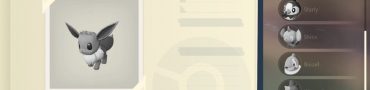How to Change to First Person View in Pokemon Legends Arceus
Pokemon Legends: Arceus is different from most Pokemon games in a lot of ways. But the biggest change from the traditional top-down view of the traditional Pokemon video game, is that Pokemon Legends: Arceus is played from the third-person perspective. This opens up a lot of gameplay changes, not to mention – it forces you to view the Pokemon world – and Pokemon themselves – from a different angle. But did you know that you can also switch over to first person mode as well? And, as we’ll see in this How to Change to First Person View in Pokemon Legends Arceus guide, the way this works is very interesting, and it comes with a few limitations that you will need to be aware of.

How to Change to First Person Mode in Pokemon Legends: Arceus
As you can see in our Pokemon Controls guide, doing this is very simple. All you need to do to enable it is to press the ZL button. This allows you to focus on a nearby target. Doing this, the game essentially switches over to first-person view. Now, we have to make it clear that this isn’t a full-fledged first-person mode in itself, at least not exactly. What you are doing here is that you zoom in on a particular object or spot. Also, you can’t switch this and third-person view on and off. No, the first-person view lasts only as long as you are holding down the ZL button. As soon as you let go, the game will revert back to normal third-person view.
Also, there are certain situations in which you won’t be able to use this viewing mode. This includes while you are riding a Pokemon, when you are in the middle of battle, and during main mission sections. What’s interesting is that you can enable this mode while you are swimming (though, unfortunately, you can’t use it to look beneath the water and dive down).