How to Change Pokemon Nature with Mints in Pokemon Legends Arceus
Knowing how to change Pokemon nature with Mints in Pokemon Legends Arceus can be very useful. Using the Mints lets you grant specific bonuses to a Pokemon of your choice. By that, I mean you can make it so that one of their stats grows faster. It comes at a cost, though; another stat will grow more slowly. We’ll explain the whole mechanic in this guide.
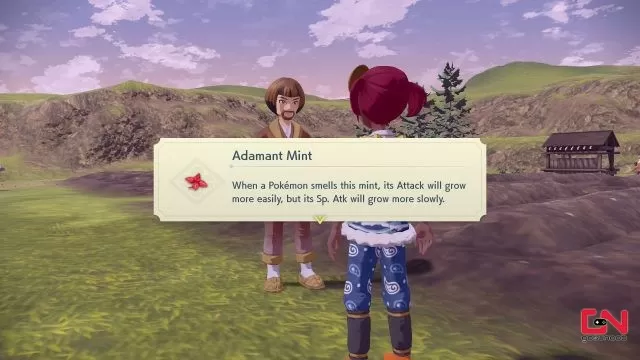
How to Change Pokemon Nature with Mints in Pokemon Legends Arceus
To change the nature of a Pokemon with Mints in Pokemon Legends Arceus, all you need to do is use the item on a Pokemon as you would any other. Select it from your inventory, then press “Use.” Pick the Pokemon that you want to change the nature of from your party, and there you have it. Yes, you can only use the Mints on Pokemon that are in your party. Here’s what the different Mints do.
- Adamant Mint – Attack grows more easily, but Special Attack grows more slowly.
- Bold Mint – Defense grows more easily, but Attack grows more slowly.
- Rash Mint – Special Attack grows more easily, but Special Defense grows more slowly.
Where to Find Adamant Mint, Bold Mint, Rash Mint in Pokemon Legends Arceus
To find Adamant Mint, Bold Mint and Rash Mint in Pokemon Legends Arceus and change your Pokemon Nature with mints, the best thing to do is complete requests for the farmers in Jubilife Village. Specifically, you need to the plowed fields in the southwest of the village and talk to Miller, aka the farmer with the goatee. Keep doing his requests and you’ll gradually unlock more fields to grow stuff on, as well as things you can plant. After you complete the fifth side mission, called “Help Wanted: Rock Smashing in the Fields,” you’ll unlock the option to grow Mints. Talk to the other farmer, Colza, and tell him to plant them. All you have to do then is go and do some other missions until the Mints are ready to harvest.



