Make a New Friend Pokemon Go
The question of how to make a new friend in Pokemon Go has been popping up quite a bit lately. Understandable, considering the developers have brought back the Jump-Start Special Research quests, and adding a new friend is one of the steps in the chain. It seems that the game has gotten a bunch of new people since the last time the quests were in the game, and they don’t know all the ins and outs. That’s why we’ve put together this guide to show you how to make a new friend in Pokemon Go.
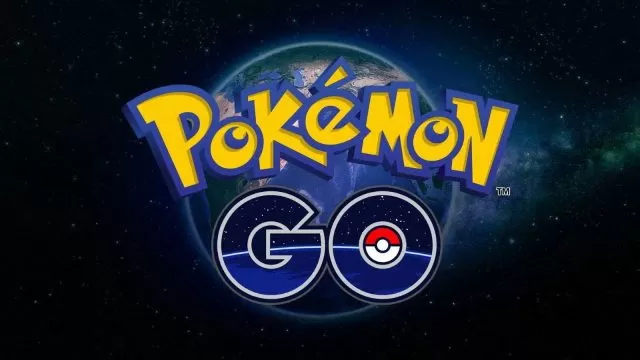
How to Make a New Friend in Pokemon Go
To make a new friend in Pokemon Go and complete the first Jump-Start Special Research task, you just have to follow a few simple steps that add up to a system that might be confusing to some of you. First off, open the Pokemon Go app and, once you’re in the game, tap the image of your character in the bottom left. Next up, swipe right to enter the Friends menu. Find the “Add Friend” button and tap it. From there, you can either get your Trainer code to share with other people, or enter their own codes to add them as a friend.
So, that’s how the system works mechanically speaking. Now, there’s also the matter of where exactly you can find people to add as friends, Well, for starters, odds are you’re going to meet other trainers as you play and visit Gyms and participate in Raids, especially if you live in a city. However, to make a new friend in Pokemon Go, you can also use the internet. For example, there are two huge subreddits, The Silph Road and Pokemon Go, where you can meet all sorts of people and join Discord servers specifically made for people to trade friend codes.
Of course, there are also groups on Facebook and other social media that you can join. Just be careful when meeting people on the internet and don’t give your code out to anyone that seems suss to you. Other than that, good luck and have fun.


Need a new friend 4344 9508 2833