How to Register and Use Key Items in Pokemon Brilliant Diamond & Shining Pearl
Learning how to register and use Key Items in Pokemon Brilliant Diamond & Shining Pearl is a major time-saver that lets you use Key Items on the fly, without having to go into your inventory every single time. It’s not the most important, core mechanic or anything like that, but it does shave off a lot of annoyance. So, all that being said, let’s find out how to register and use Key Items in Pokemon BDSP.
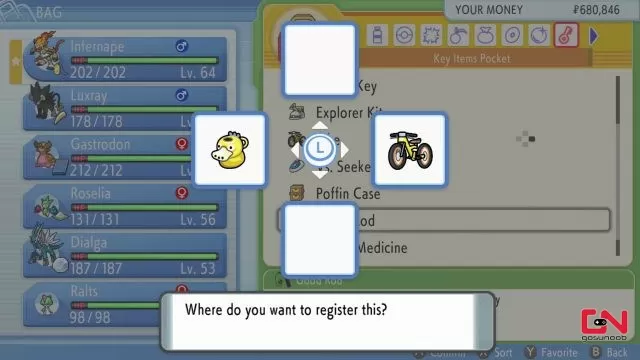
How to Register and Use Key Items in Pokemon BDSP
To register and use Key Items in Pokemon BDSP or Brilliant Diamond & Shining Pearl, the first step is to open your bag, aka your inventory. Move over to the Key Items tab, scroll down to the item that you want to register, and press A to select it. In the small side menu that appears, select “Register.” The game will then ask you which slot you want to place the item in. Use the left stick to select a free slot, and confirm your choice. The item is now registered. To actually use it in the game, press the Plus button to bring up the slots, use the left stick to highlight the item, and then just press A to use it.
That’s how to register and use Key Items in Pokemon Brilliant Diamond & Shining Pearl or BDSP. You can use the same system to de-register them to free up a slot if necessary. Also, keep in mind that you can always use Key Items from the inventory; registering them just helps speed up the process. Check out our video below if you need further visual assistance. Also, we’ve got a number of other Pokemon BDSP guides for you to read, like How to Remove Poketch From Screen, How to Get Strength Hidden Move, and How to Get Gligar & Evolve Into Gliscor.



