How to Change Pokemon's Nickname - Pokemon Brilliant Diamond & Shining Pearl
If you need to know how to change a Pokemon’s nickname in Pokemon Brilliant Diamond & Shining Pearl, you’re not the only one. Of course, by default, the game lets you name every single Pokemon right after you catch them, but that’s extremely annoying. Not every Pokemon deserves a name. Luckily, there is a method to rename Pokemon after catching them, in case you decide they do warrant one. So, let’s find out how to change a Pokemon’s nickname in Pokemon BDSP, shall we?
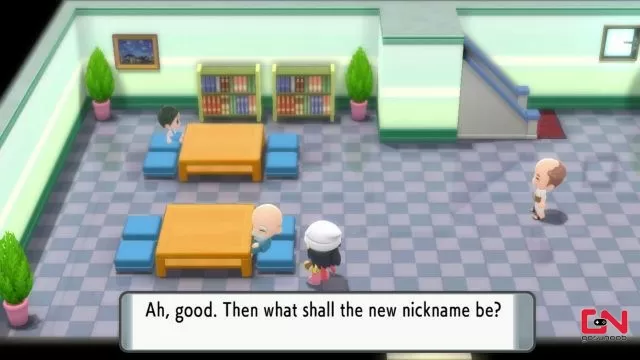
How to Change Pokemon’s Nickname in Pokemon Brilliant Diamond & Shining Pearl
To change a Pokemon’s nickname in Pokemon Brilliant Diamond & Shining Pearl or BDSP, play the game until you get to Eterna City, aka the town where the second gym is. A lot happens in this city; you also get the bike and Explorer Kit here, too. However, for our purposes, the important part is finding the Name Rater. Go to the right side of the city and find the building with a blue door that has a sign in front of it. The sign reads: “Eterna Condominiums – Name-Rating Services Available.” Once inside, talk to the old, bald guy sitting at one of the tables. That’s the Name Rater. Check out the screenshots below to see where to go and what the guy looks like.
Next, to change a Pokemon’s nickname in Pokemon BDSP or Brilliant Diamond & Shining Pearl, when you talk to the Name Rater, he’ll ask you if you want him to rate the name of any of your Pokemon. Say yes, and then pick the one whose name you want to change. He’ll rate the name and then ask you whether you want to give it another name. Again, say yes, and then type in the new name. Confirm your choice when you’re done, and boom, there you go. Of course, you can always give every Pokemon a name when you catch them, but you and I both know that you turned that option off in the first twenty minutes.



