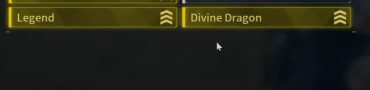Palworld Stuck in Walls, Rocks & Ground Fix
In our Palworld Stuck in Walls, Rocks & Ground Fix guide, we are going to show you how to fix the issue where you get stuck on the level geometry. The game is still in early access, which means that there are plenty of bugs to iron out. One of theses is that you can suddenly snag onto a wall and stay there. Or you load into your server and suddenly your character is in the ground. Fortunately, there’s a relatively simple way to circumvent this. Several, in fact. Here’s what you can do.

How to Fix Palworld Stuck in Walls, Rocks, & Ground Issue
There are several things you can do to fix the issue where you get stuck in walls, rocks, and the ground in Palworld. Basically, getting stuck on geometry in general. The first one is to try and bring out a mount of any kind and get up on its back. That can sometimes help, and it doesn’t require too much work, so it’s worth a try. If that doesn’t work, you can try and exploit the jankiness yourself. By that, I mean try jumping like a lunatic and try to make your way out of the geometry. Not the best of solutions, but it is an age-old “fix” that can definitely succeed. Both of these are better than the one “correct” method.
The only way to fix the issue of getting stuck in walls, rock and the ground in Palworld is to respawn. Open the pause menu, hit the Respawn button on the left, and confirm your selection. This will take you back to one of the predetermined points where you reappear after you die. By the same token, you’ll also lose everything you normally would upon death. Which is fine if you meet your demise fair and square, but not when you drop due to being stuck on geometry. The only way to circumvent this is to temporarily turn off the death penalty before respawning. Stop the server, open the Startup tab, change the Death Penalty option to None, then start the server again. Do the respawn, then put the death penalty back if you want to. And if you’re Pals are stuck in combat, check out this guide.