Outer Worlds Can't Load Save Files - Epic Games
Save files not loading in Outer Worlds on the Epic Games store is a problem that’s plaguing everybody that played the game recently, after the Peril on Gorgon DLC accidentally got released for everyone early. Every Outer Worlds save that has been made during this period now refuses to load. Naturally, people are wondering why their save files won’t load in Outer Worlds, and how they can fix the issue. That being the case, we’ll share what we know with you in our Outer Worlds Can’t Load Save Files – Epic Games guide.
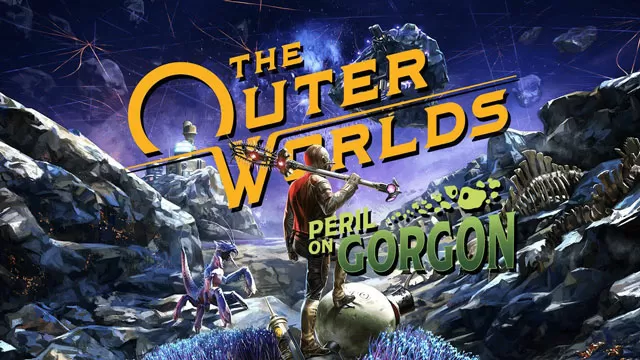
Save Files Won’t Load in Outer Worlds on Epic Games Store – How to Fix
Unfortunately, there’s no way to fix the issue where Outer Worlds save files can’t load on Epic Games; at least, not at the time of writing. We, however, do have a pretty good idea what happened. The Epic Games Store rolled out the patch with the Peril on Gorgon DLC early. Moreover, they released it to everyone, even people that haven’t purchased the expansion. A huge oversight, to be sure, so they rolled the whole thing back. So far, so good.
The problem is that the rollback bricked every single save that was made during the brief time that the DLC was available. It doesn’t matter whether you went to Gorgon or not, that save is (currently) gone. I’ve heard mention that all Outer Worlds save files have been jeopardized, not just those made during Peril on Gorgon-gate; I can’t confirm those reports, though. Either way, the situation is pretty grim.
To make things even worse, there hasn’t been any word from Epic, or Obsidian, or anybody regarding the fiasco. One can safely assume that they’ve heard the outcry, but they haven’t announced any solutions. Hopefully, they’re working on a fix as we speak. The only thing you can do is hope to goodness that they can restore your save. If you have managed to jury-rig some kind of solution of your own, please, share with us and other readers in the comments.


*My Fix* I spent 6 hours playing for the first time. This morning, all of my saves were missing. I found the directory that they were hiding. I backed them up to a thumb drive for safety.
%userprofile%\Saved Games\The Outer Worlds Windows 10
Next, I moved the Achievement, Autosave and Quicksave files and folders and deleted the remaining, leaving the _LOCAL_ folder intact. I started a new game, saved and then quit. I checked The Outer Worlds folder had nothing. I went to the _LOCAL_ folder and shazam. There was the new save. So I moved all of my files over to this folder and started up the game. All of my saves were there.
Have fun kids, and remember, safety first!
UPDATE The problem with the Xbox One version apparently is resolved. For the moment.
This is happening at the moment on the Xbox One, it can’t load and goes into a loop.
I’ve been having similar issues with saves/game data not syncing on xbox since the dlc released early. But I can’t even save my game on a new character as well as being unable to load previous saves.
This is bad! I played a major session (couple of hours) and it is all gone now :(….
Would buying the DLC fix it? I literally bought this game yesterday, played it all day, and then got on today. It says I can’t load because its missing “Peril on Gorgon”. I don’t wanna waste the money if it doesn’t even fix it though… frustrating
There is also a problem for console gamers that had no idea that a DLC release was pre end game. These players don’t or have no save files that revert back to mid-game. Some players have one save file stuck in the final mission and DLC is completely unplayable from this point and no info was given regarding this matter. Player is being left with a choice to ask for a refund or start a new game either or is a major inconvenience and cheap marketing plow by them.
What I found was the data is gone. If it’s in the cloud, it’s no longer accessible to you.
When I started a new game, those purple saves we are all seeing disappeared confirming that the cloud saves are no longer available.
So disappointing.
SO .. I got locked out of my 6+ hour lvl-9 SAVE because of the DLC fiasco. I’m pretty demotivated from playing right now ..
Epic Fail. On September 7 I redownload the game to finish it and I had to sit through an additional two 14 gig updates. Played for 20 minutes yesterday on my 20 hour save, and now all my saves don’t work after another 14 gig update today, that is unless I buy and install the dlc. Come on Epic.
same from me, i see my saves, but can t clic on it
I also have the same problem and I contacted Epic Games about it and they suggested this:
1. Navigate to %localappdata%\EpicGamesLauncher\Saved\Saves\[EpicAccountID]\[rosemallow]
2. Open the rosemallow folder.
3. Open the LocalSaveBackup folder.
4. Copied the latest saved game file to the directory where the saves are stored.
Example: %localappdata%\FortniteGame\Saved\SaveGames
5. Start the game and load the saved game file.
It didn’t work for me, since the save files on my computer and in the cloud aren’t synced, so I’m looking for other solutions.
But anyway I hope this helps somebody else!
Aggravating and idiotic. I couldn’t have opted in to this DLC even if I’d wanted to – yet it can render my offline game unrecoverable? Exceptionally poor practice.
No fix yet. I’ve been in touch with Epic Games support and so far they’ve just tried punting once to the developer and once to the publisher.