The Order: 1886 List of Controls
There are hotkeys for almost every move you perform in The Order:1886, and if you are not familiar with them, it will drastically slow down your gameplay. The following default controls provide shortcuts to many of the most frequently used commands:
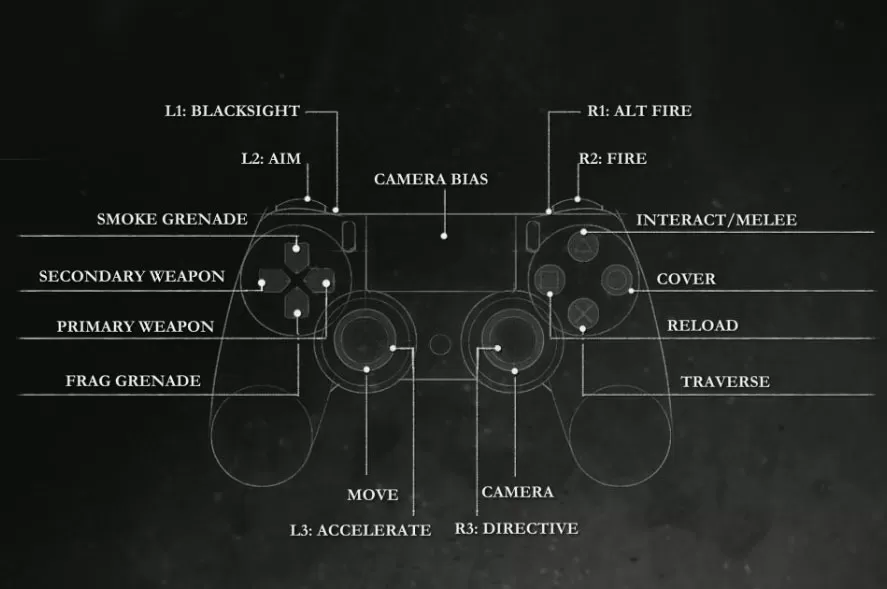
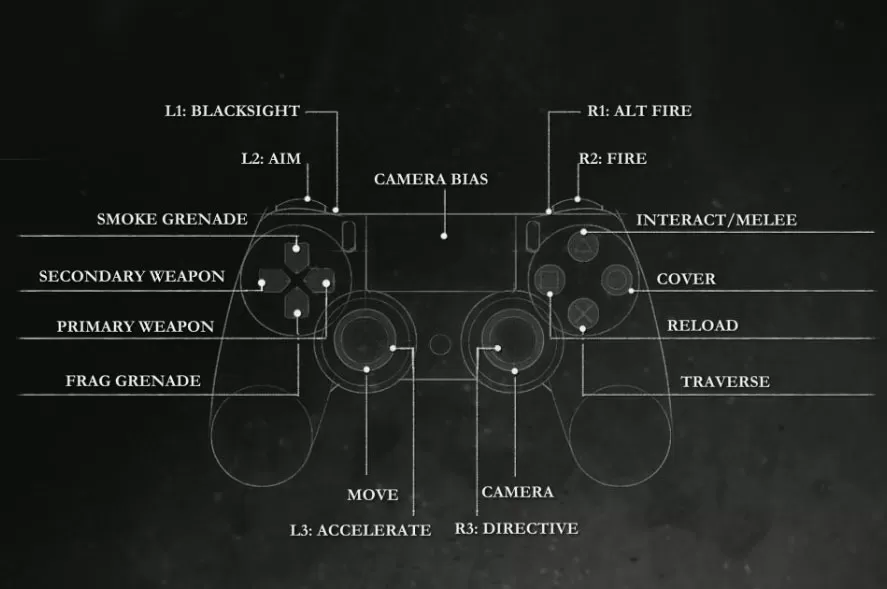
Movement Controls
- LS – move
- RS – Look
- L3 – move faster (while pushing forward on LS press L3 to move faster)
Cover controls
- Circle – enter cover
- LS left / right + circle – move behind nearby cover
- X – exit cover
- LS forward + X – hop over cover
- LS up – peek over
- LS left / right – peak at edges
Combat controls
- R2 – fire
- L2 – aim
- Click and hold LS to steady your aim temporarily by holding your breath
- D-pad – weapon selection
- Melee – Press triangle when near an enemy
Blacksight
- L1 – activate
- RS – swap targets
- R2 – fire
Blackwater
- Use Ls to move while downed and try to get behind cover
- Press triangle to drink and revive yourself
- Press x repeatedly to regenerate health and fill Blacksight meter

