Van 1067 Error Code Fix – Valorant
If you are getting the Van 1067 error code in Valorant, then you need a fix. Many people found this occurred after the recent update. The error has rendered many unable to play the game, both newcomers and those who had been playing for some time. Luckily, there are a few fixes you can try to solve the issue. Read on as we provide a fix for the Van 1067 error code in Valorant.
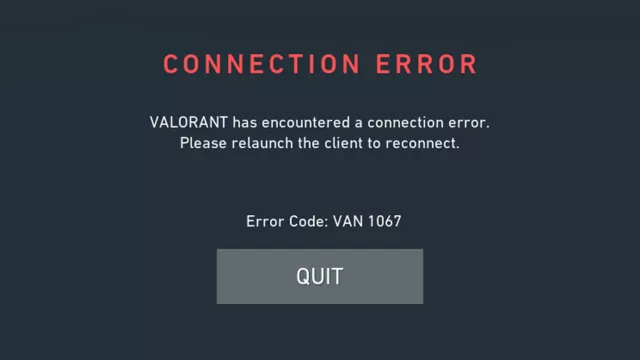
How to Fix 1067 Error Code in Valorant
One way to solve this is with a secure boot. For some unknown reason, this will have disabled itself in the recent Windows update. It needs reenabling for the game to operate efficiently. Unfortunately, the steps will differ depending on the manufacturer of your motherboard. Try the following steps, though some terms may vary in the process.
Go into BIOS and select advanced options. Select secure boot under the boot tab. You can select the type of boot, and you want to change it to Window UEFI. Some systems may not have an option and use UEFI as a standard. This should allow you to play.
Another fix is to restart the VCG service. This was stopped, and many people have found fixing it can make the game run. Start by opening Windows search and typing in ‘Services’. You need to select the top left result. Scan the list for the VCG service. If it has stopped, then right-click and enable it again.
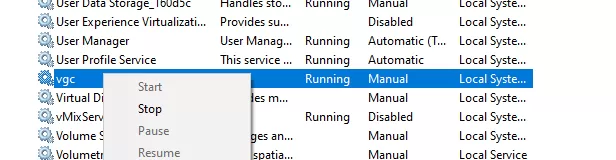
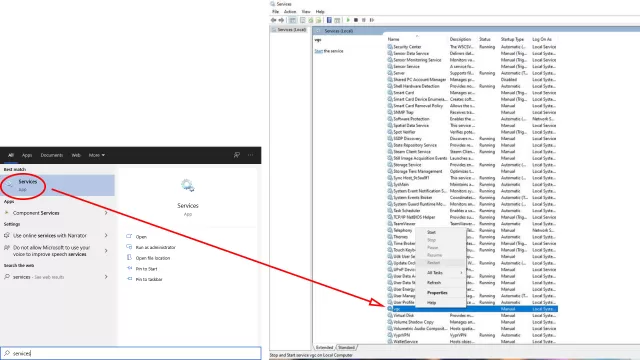
Discord users are also reporting that starting Valorant without Discord can also solve the problem. Make sure the service is turned off when you boot up the game. This can be very frustrating for many people who use it to chat while gaming.
It seems that this is quite a widespread problem, and the Valorant team should be aware of this. Check back here for any more updates on how to fix this annoying problem as and when they occur.

