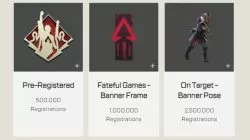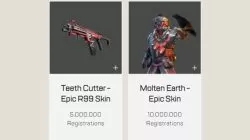Apex Legends Mobile Pre-Registration iOS & Android
The global release of Apex Legends Mobile is just around the corner. The mobile version of the highly popular hero-based battle royale title from Respawn Entertainment already had a soft launch earlier this year, but only in a few selected regions. If the game is still not available in your country, make sure to pre-register, as you secure free cosmetics, and help towards unlocking other free rewards. Here’s how to pre-register for Apex Legends Mobile on both iOS and Android devices.
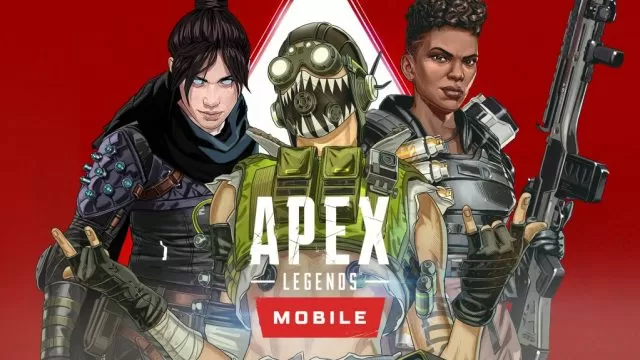
How to Pre-register for Apex Legends Mobile
At the time of writing, over 10 million players have already pre-registered for the game. EA has set up a chain of free rewards to incentivize players to pre-register. There’s a series of pre-registration rewards which will be free for everyone who has pre-registered. The more players pre-register, the more rewards will be unlocked. Here are the currently unlocked rewards, as well as those that are yet to be unlocked:
- Pre-registered Avatar (unlocked)
- Fateful Games – Banner Frame (unlocked)
- On Target – Banner Pose (unlocked)
- Teet Cutter – Epic R99 Skin (unlocked)
- Molten Earth – Epic Skin (unlocked)
- Become Legendary Holospray (15M registrations to unlock)
- Sunfire Initiate – Epic Skin (25M registrations to unlock)
Even if you register now, you will still receive all the unlocked rewards when the game launches, and also help unlock the final two rewards. So, how to pre-register for Apex Legends Mobile? For Android devices, all you need to do is to visit the game’s official Google Play Store page and click on the green “pre-register” button. On the other hand, if you are planning on playing on iOS devices, for now, pre-registration is not possible directly. Rather, you will need to sign up for the Apex Legends Mobile newsletter, which also counts as a pre-registration, and you will also receive the rewards. With that said, that’s all you need to know.