New World Black Screen, Queue, Connection Error, Freezing Bug Solutions
Every new MMO game launch has issues and it is no different with Amazon’s New World where players have been experiencing everything from black screens and queues to connection error and freezing bugs. Players have also been having trouble with “Connection Failed – Refreshed Credentials Already Expired” and “Launch Error – Product Information not found” errors that can be fixed. We’ve also experienced some of these ourselves. You can wait for the developers to iron these out and log in a day or two past the launch day. Who has the patience to do that though? We’ve scoured the net searching for solutions to these bugs. Bellow you will find information on each of these problems. Some of them can be fixed. Others are caused by massive number of players and server trouble. Lets get into all the info about New World’s black screen, queue, connection error and possible freezing bug solution.

New World stuck on black screen
You started New world, picked the server you want to play on and created your character. There’s a black screen and you think that’s fine. The game is just loading. But it goes on and on. You’re starting to panic. There are several possible things happening here. Since the servers are overloaded right now the game is taking extra long to place your character into the world. This causes the black screen to last much longer than you’d expect. Solution here is to wait up to 10 minutes. You will either get an error message saying your connection with the server has broken. Otherwise you’ll enter the game. People are saying that computers with low amounts of RAM might also experience exceptionally long periods of black screen showing up. Some are recommending you update your drivers. In all honestly, I just waited it out and the game loaded.
If you get a connection error try closing the game down and going back into the character you created. This will most likely put you in the queue, but the black screen should not appear anymore.
New World Queue Status
As with every new MMO New World is suffering from big queues. This means you can’t start playing until someone else has left the server. People are reporting queues of up to 6800 in front of them at the moment. People have also been reporting that they wait for an hour in the queue and the server crashes or their client crashes and they have to queue up again. There is no fix or solution for this. You have to be patient and wait it out. Best way to avoid the queue is to play during off-peak hours. You just have to get lucky or wait a few days until the initial rush clears out. For those adamant to play right away we recommend you check the official New World Server Status page to see if your server is up.
New World Freezing Bug Solution
Players have been reporting stuttering and freezing while playing the game. First of all you should be sure your computer meets recommended specs for New World. If your computer is in order and drivers updated there might be a solution for the New World stuttering. Try changing your in-game video settings from fullscreen to windowed mode. This is done by going into the in-game settings. Choose Visuals in the left hand side menu. The first item on the right is the Window Mode and change that to windowed. If that doesn’t work try lowering the game details and closing background programs.
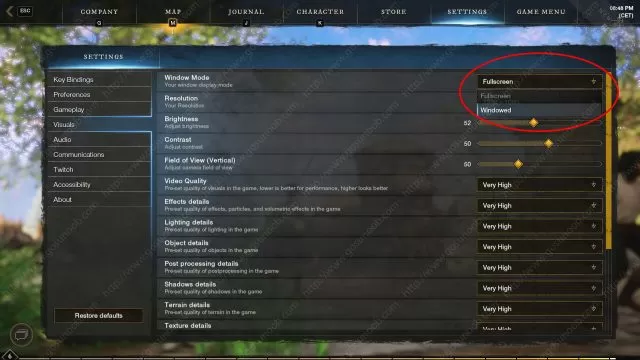
New World Connection Error
There are a lot of causes for the connection error in New World. It can be that the server crashed and you get the connection error. It could be your internet going down. IF you are getting this error as soon as you start the game there might be a fix for you. Some of you participated in earlier New World beta tests. Those of you starting the wrong New World client from previous betas will get the connection error message. Make sure you got and applied the New World Closed Beta steam key a few days ago. Then make sure you started the closed beta client. IF you did not do this you’ll get the connection error.
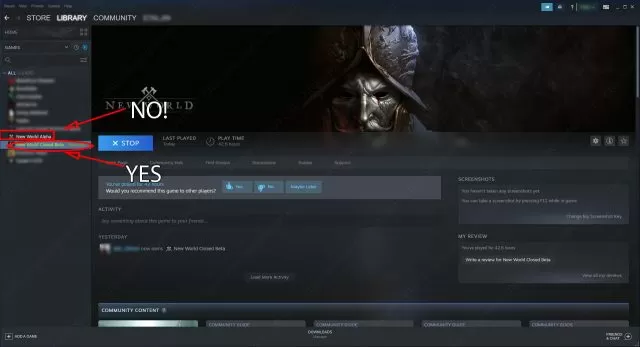
New World Connection Failed – Refreshed Credentials Already Expired
You might get a Connection Failed refreshed credentials already expired error as soon as you start the game. Luckily there is a fix for this error that was found on NEw World’s closed beta forums. Your computer’s clock might not be correct and this is causing the error. You need to sync your computer’s clock with the official world time. To do this in Windows do the following:
- In your start menu type “date” (without quotes) and click on the Date & time settings
- Click on the Sync Now button in the newly open settings window
If this does not work please check out how to forcefully update your system’s time settings in this thread on the official New World Closed Beta forum.
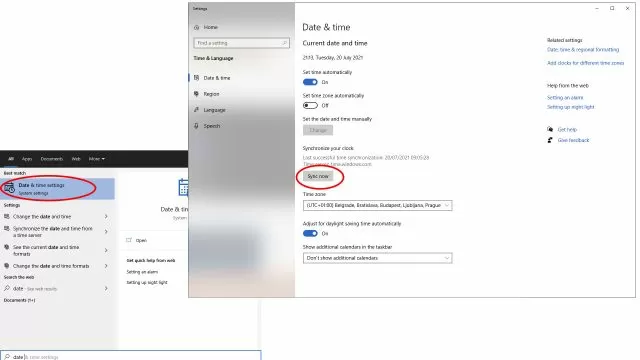
New World Launch Error – Product Information not found
You can get this error when trying to launch the game. If you are sure you are launching the New World Closed Beta client and not some old beta client then you might be having a very specific problem. This is caused by having a preview insider build of Windows 10. Apparently the way to launch New world without this error is to disable IPv6. There’s a lengthy explanation on how to this posted by New World Customer Service representative. You can read about the fix on the official closed beta forum.


I have alternative frezee when i play frol day 2 on the day one go perfect…so i dont know where is the issue