How to Switch Jerseys in My Career NBA 2K24
Like previous entries in this long-running sports game series, NBA 2K24 has a lot of cosmetic options. Particularly when it comes to MyCareer, where the entire point is to make, build, and customize your very own basketball player. And while many of these options are available right from the start, others need to be unlocked during the course of the game. For example, you can’t change your jersys at the beginning. So if you are wondering how to switch jerseys in My Career NBA 2K24, this guide is here to help you out with this.
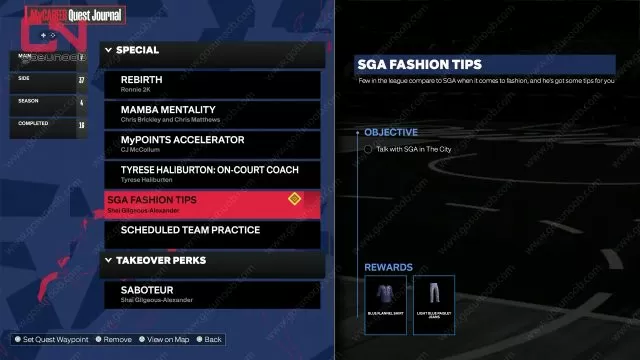
How to Change Jerseys in MyCareer NBA 2K24
To be able to switch jerseys in NBA 2K24’s MyCareer, you will first need to complete the SGA Fashion Tips quest. Now, the problem with this is that nobody (except the devs, and they’re not telling) knows exactly how to start SGA Fashion Tips. However, while we don’t know the precise trigger for this quest, we do have a good idea of what is needed for it. So, according to players, some (or all) of the things that you need in order to unlock SGA Fashion Tips are to:
- Get 20.000 followers.
- To beat all eight bosses in Sunset Park.
- To beat all eight bosses at The Point.
- To complete the Weekly Streetball Challenge.
Completing these should ensure that you then get access to the SGA Fashion Tips quest. As for us, we managed to unlock this quest just by playing the game. As such, we can’t say for sure which of these in-game actions caused it to become unlocked, only that we definitely did all of these as well. Once you have completed this short quest, you will then get the ability to switch your jerseys in NBA 2K24.


No first you do fashion tips then talk to Hendrix cobb in the back of the arena keep talking to him til he start talking about t’d up magazine them after tht the quest to select gameday jersey will pop up under sga check in quest do tht then you got it