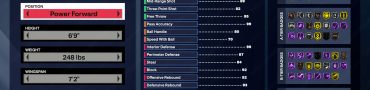NBA 2K24 Best Shot Timing Visual Cue Speed Settings
NBA 2K24 features a variety of gameplay assistance options. If utilized correctly, they can make you a much better player. Of course, since the devs have tried to accomodate for as many playstyles and player preferences as possible, there are often several different settings within the same option. Depending on your own game style, you may not necessarily want the default one. Take the Shot Timing Visual Cue and how it works. You can set it up to be Push, Jump, Set Point, or Release. So which are the best Shot Timing Visual Cue Speed Settings in NBA 2K24? It depends on several factors, and we are going to go over all of them here.
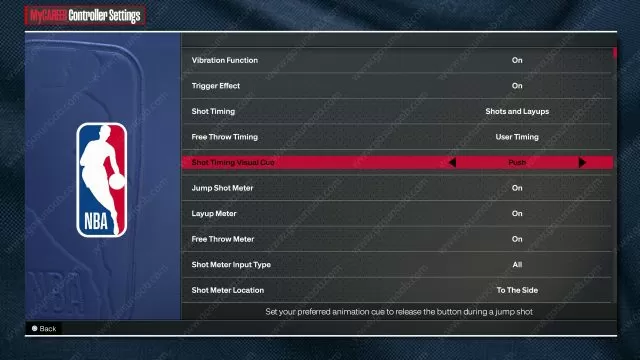
Best Shot Timing Visual Cue Speed Settings in NBA 2K24
First, let’s see how you can change your Shot Timing. To do this, you will need to go into Options and from there into the Controller Settings tab. Here you will see several options regarding Shot Timing. You can change these around as well as turn it off altogether. As for Shot Timing Visual Cue, you can set it to Release, Jump, Set Point, or Push. If you like to release the ball very early for best results, you will want to pick Jump. Set Point is best for early. For those that like late release, you’ll want to go with Push. And finally, Release gets best results from a very late shot.
So which one of these speed settings for the Shot Timing Visual Cue is the best one? Well, it all depends on your playstyle. Every player is going to get their best results with a different setting. What we recommend is that you play around with all four of these to see which one you are most comfortable (and get the best results) with, and then go with that.
What is Shot Timing Visual Cue NBA 2K24
So what is the Shot Timing Visual Cue in 2k24? Well, this was called Shot Timing Release Time in NBA2K23. It’s more or less the same thing, the most notable difference being that you can set it to when you want the release to have the best results. To reiterate – if you want it to be Very Early, you want Jump, if you prefer Early, it’s Set Point, for Late it is Push, and for Very Late it’s Release.