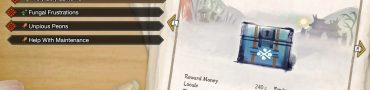MHR Language Change - Monster Hunter Rise
Monster Hunter Rise lets you change the language of the text and voices to several different combinations, so that you can set things up to your liking. The language options in MHR include English, Japanese, and other options, depending on your region. You can even select the game’s own invented tongue, if you should so choose. The only potential issue here is how to change your language in MH Rise. That’s exactly what we’ll be covering in our MHR Language Change – Monster Hunter Rise guide.

How to Change Language in Monster Hunter Rise
To change the language in Monster Hunter Rise, you have to do so from the game’s main menu. Go into the Options and then scroll down to the Language tab. From there, you can select which language you want to have for text, and which for the actual voices. So, there’s no reason to agonize between subs and dubs or what have you; just set it to any MHR language combination that you want. You can have it any way you like. The audio can be in Japanese, while the subs are in English. Or the other way around. Heck, if you’re a fan of conlangs, you can set either option to the language made up for the Monster Hunter universe. If you’re having trouble finding the options, check out the images above and below.

That’s how you change your language in Monster Hunter Rise. Again, you can change the MHR language for both the subs and the dubs, and you can select different options for either. It’s pretty great. If you want further assistance with the game, check out some of our other MH Rise guides. For example, we have How to Use Amiibo Lottery, Icium Locations in Frost Islands, Unique Mushrooms – Fungal Frustrations, and more.