Mass Effect Andromeda How to Apply Weapon & Fusion Mods
Weapon and fusion mods are gear enhancements in Mass Effect Andromeda. They’re used to beef up your armor and weapons by giving them better stats or additional properties. Enemies sometimes drop them, but you can also buy them from vendors. While getting them might be easy, it isn’t obvious how to equip them. In this guide, we’re going to show you how to apply weapon & fusion mods in Mass Effect Andromeda.
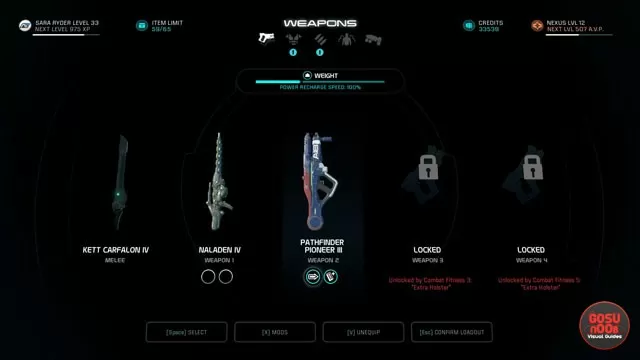
How to equip weapon mods in ME: Andromeda
The process is quite simple. If you’ve got fusion mods, you can upgrade a piece of chest armor. If you’ve got weapon mods, you can upgrade your favorite gun. The first thing you need to do is find a forward/loadout station. Don’t worry, though, there’s one in every hub, several on each planet, and if all else fails, you can use the one aboard the Tempest.
Once you’re there, here’s what you need to do:
- Select the piece of gear you want to mod (make sure it has mod slots first).
- Press X on Xbox or Square on PS4.
- Select the slot you want to install the mod into.
- Press A on Xbox or X on PS4.
- Choose the mod from the list (it will only show applicable mods).
And that’s it! Some enhancements don’t really gel with certain weapons, but you can still install them – like accuracy mods on a shotgun. You can change mods whenever you like, so don’t feel pressured to make the best choice right away. You can experiment with various combinations until you find one that fits your play style best. Keep in mind, you can’t actually remove the mods – you can just install them on another weapon to make space. It’s best to have a couple of guns in reserve for things like this.


This is false for me x only deconstructs all of my stuff I can’t figure out how to attaché any scopes stocks or anything like that