Guardians of the Galaxy Steam Controller buttons mapped wrong fix
Marvel’s Guardian of the Galaxy has finally launched on the Steam, but players are experiencing a little strange error – their controller buttons are mapped wrong. This button mapped issue especially occurs if you are using an Xbox Series controller. In our Guardians of the Galaxy Steam Controllers buttons mapped wrong guide we’ll show you two quick solutions that will fix the problem.
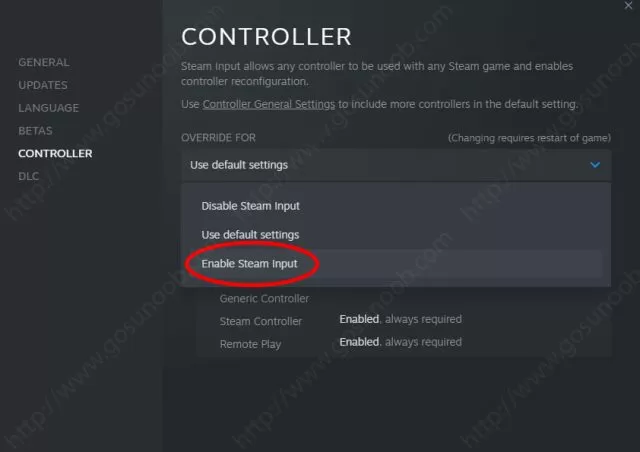
How to fix Steam Controller buttons mapped wrong in Guardians of the Galaxy
Fix #1
If you are having issue with the controller buttons being mapped incorrectly and buttons A <-> B, and X <-> Y are switched, don’t worry there is an easy fix. You should open Steam and find Guardian of the Galaxy in your Library. Right click on the game and select Properties. On the left side of the menu, you’ll see Controller. Instead of – Use default settings – choose – Enable Steam Input – and restart the game. Steam Input allows any controller to be used with any Steam game and enables controller reconfiguration. This fix should work for Xbox and Switch Pro Controllers.
Fix #2
Many players also reported another fix that helped them with PC controller button issue. They started using the keyboard and mouse, then switched to the controller again, and the problem was solved.
We hope one of these fixes will work for you and you’ll enjoy this great game as much as we do. If you find any other solution for this problem please leave a comment below and help our Marvel’s Guardian of the Galaxy community.


Any fix for the epic store version?
Thank you kind man, changing to keyboard and then to controller fixed my problem. Cheers!