Not Able to Scan Objects Bug Fix - Guardians Of the Galaxy
While the release of Marvel’s Guardians of the Galaxy has largely been without any major issues, several persistent problems did occur. These include the Pre-order code for the Deluxe Edition skin not working, as well as Steam Controller Buttons Being Mapped Wrong. Besides these, another problem has popped up – the not being able to scan objects bug that occurs during the Chapter 1 Guitar Solo. Since scanning is such an important mechanic in GotG, this has, understandably, upset the many players that experienced it. If you have also been on the receiving end of this problem, our Not Able to Scan Objects Bug Fix – Guardians Of the Galaxy guide will help you resolve this issue.
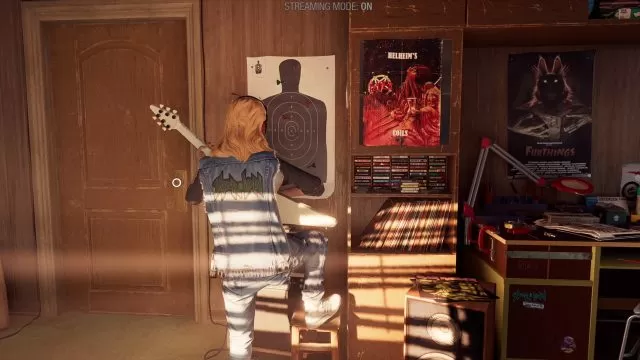
How to Fix the Not Able to Scan Objects Bug in Marvel’s Guardian’s of the Galaxy
Currently, it appears that this problem is only affecting PlayStation users. During a guitar solo in Chapter 1, you will need to scan objects around the room to find a battery for the thumper. The problem is that, even if you turn the scanning mode on (R2 button), nothing happens. You can stare directly at the battery and be unable to do anything until you actually scan it. Since the story requires you to do this at this point, you effectively won’t be able to progress further with the game. Even worse, it appears that the problem is still persisting when you start a new game, even if you reinstall the game altogether.
Luckily, there does appear to be a fix for this. Many players have reported that they have been able to get this working by rapidly tapping the R2 button. This may take a couple of seconds, but keep trying to see if it works. Other players have said that it doesn’t work for them, but for now, this is the only fix available. If this doesn’t work for you, the only other thing you can do is to wait until developer Square Enix have patched this bug out, hopefully soon.


Many months later.. And here i am, having the same issue on PC…
La solution de catala fonctionne. Changez le mapping de R1 et R2 et cela fonctionne . Bravo??
Nov 2nd.still can’t scan. Have removed and reinstalled 4 times. Xbox does not have option to remap button layout as suggested as a solution for playstation.. anyone?
I’m stuck in chapter 1 also on xbox one x can’t scan £60 wasted.
Wtf guys, such a big bug, that u cannot continue the game. When will u fix it, waiste of money if u ask me. Played 20 minutes and youre stuck for life if the scanning doesnt work. Any other fix around? I dont have 2 controllers and spamming the scanning button also doesnt work.
I also can’t use the scanner making the game impossible to play. They need to fix this soon or start giving people their money back. Why would they release a game with such a huge error?
Xbox one x still not fixed. Biggest mechanic in the game and its broken out of the box. Hooray… an Anthem in waiting. Another 60$ thrown away.
Has anyone else found a fix for this yet?
JUST FOUND a workaround (on PS4, disc) . With normal PS4 controller on and character standing in front of battery, turned on second PS4 controller and had it take over the game. Scanning worked fine then, to my amazament. Hope this helps, all!!
Fantastic! It worked!! Thank you SO much!!
Yes I am having this exact problem it is so frustrating. Thank you for the information!
Im stick on chapter 1 cause the scan does not work please fix soon
Is there any word on when there fix the bug yet or not
I’m stuck at this point in chapter 1 not being able to scan anything with the R2 button. We need an update to fix this right away
I had the same problem, try changing the button mapping on your ps4. I switched my r2 button to be r1 and it works fine.
Go to settings on your ps4, accessibility and then button assignment
But what does that mean, that the problem is with the r2 button on the remote or that they have to get an update to solve it?
Thank you! Worked perfectly!