Marvel's Avengers Connect Square Enix Members Account With Playstation
Once you start playing Marvel’s Avengers for the first time, depending on your platform, you might end up being greeted by a message urging you to connect your Square Enix account. There are some benefits to this, but they’re miniscule – however, many people claim they can’t skip this step. To make matters worse, the process is somewhat buggy and you might end up getting stuck before you’ve even started playing. If that happens, this guide will show you how to connect Square Enix account with Playstation in Marvel’s Avengers.
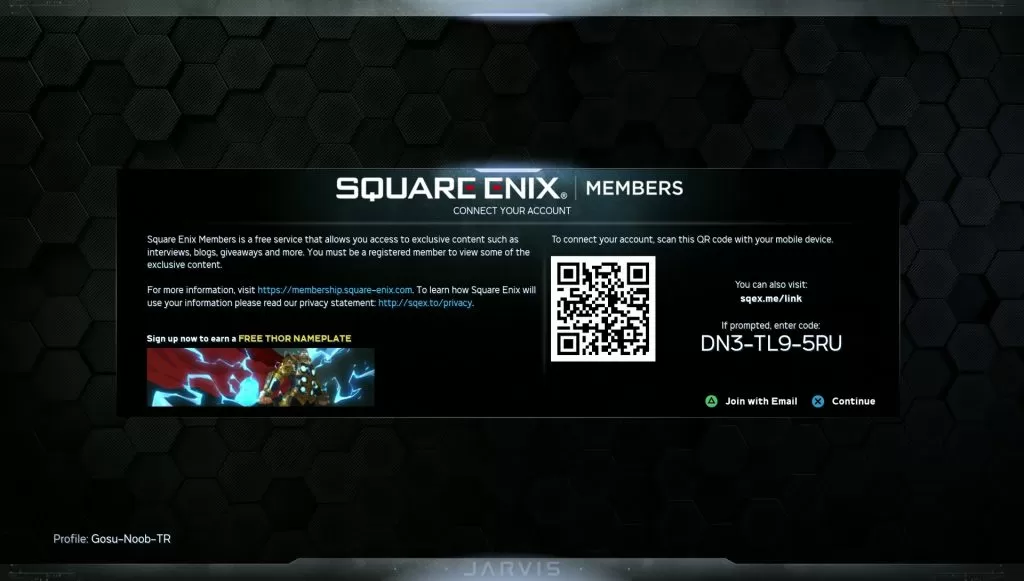
How to connect Square Enix account with Playstation
The game will ask you to either scan a QR code or enter the email address you want to use. If you use the second option, keep in mind that it doesn’t have to be the same email your PSN account is registered to. Enter the address and they’ll send an email with a link to it. If you already have an account, you might have trouble – the link will send you to a page with a single button, and pressing it will yield no results. If this happens, keep entering the address and they’ll keep resending the mail – we managed to get through on our third try.
If you don’t have an account, simply enter the email you want to use and the link you get will allow you to create one, which will automatically be linked to your game/platform.
Do I have to use the same email for Square Enix account and PSN?
No. You can use any address you want when creating the SE account. The linking process will go through, as long as it’s an address you can log into to get the verification link.
This token has already been used – Square Enix verification link not working
If you get a message saying “This token has already been used” after following the link you got in the mail, go back to the game and enter you address again. This will make the system resend the verification mail, with a new link. Ours went through after several tries.


I’ve been waiting 3 hours for confirmation E mail to arrive… Still nothing… Perhaps you can mention the lengthy wait.