Error 10010 Lost Ark Server Authentication Failed Fix
Lost Ark Server Authentication Failed is a problem that many players are encountering right now. Understandably, this is causing an uproar in the community. Together, the developers and players are trying to figure out the solution. Let’s take a look at the possible solutions for Error 10010 Lost Ark Server Authentication Failed Fix.
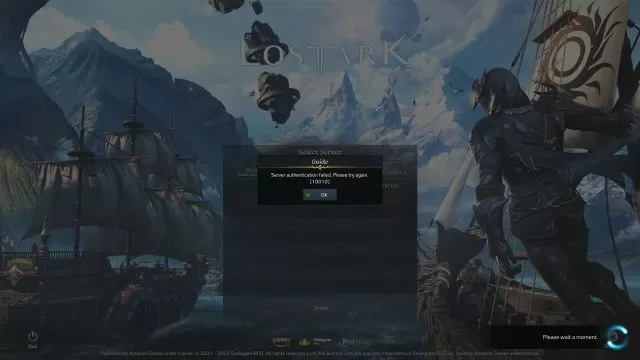
Lost Ark Server Authentication Failed Error 10010 Fix
Unfortunately, the error is stopping players from joining the game. Currently there is only one real solution offered by the developers. For example, this includes running your Steam integrity check. Following this, you should try toggling IPv6 in Network Connection Properties. Furthermore, players should refresh credentials using Command Prompt. The last step includes turning their computers off and on.
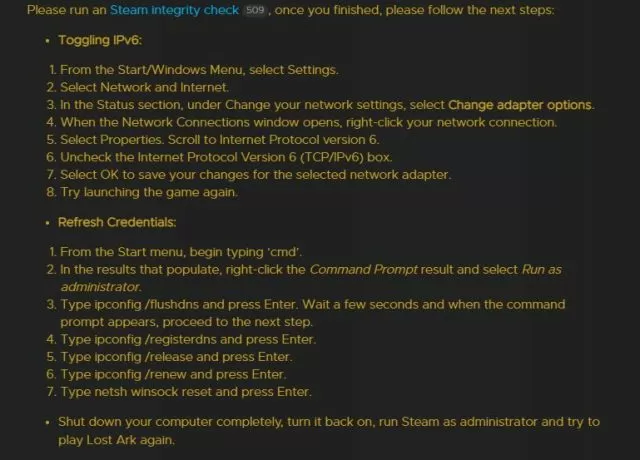
This solution does not help everyone. Therefore, some players have come up with an alternative solution for Windows 10 users. You should connect your PC to the internet using a mobile network. First, connect your phone to the PC. After choosing the server, you can connect via your regular internet connection. As is often the case, this will help some users, but not all.
Windows 7 users have issues of their own. Those running older machines have trouble with Error Code: P that is preventing them to connect to servers. However, the solution seems to have been found. It involves forcing .NET installation to use OS TLS protocols. Check this reddit thread for more information. Unfortunately, the same solution does not apply to the Server Authenticaton Error on Windows 10.
If this didn’t help, follow the discussion on Lost Ark forums, as it keeps going. Hopefully, joint efforts by players and developers will solve the Server Authentication Failed Error 10010.
While you are waiting for the solution, think about checking our Lost Ark Guides. It might not help with your current problem, but it might save you some time in the long run.


Guys!!! If everything doesn’t work for you as did for me try this!!! Just use Google Dns
8.8.8.8
8.8.4.4
It worked for me!
Can you be more specific how to do that, please?
You don’t have to do any of the stuff they are saying the fix is simple, it’s not your machine or your setting it’s their side.
Simply unlink then relink your steam and Amazon accounts then try and log in.
For Windows 7 users:
Problem:
Lost Ark fails to contact one of its internal servers on start up (service.maestro.us-east-1.social.games.a2z.com) as it cannot establish a secure connection with the server. The destination server rejects anything below TLS <1.2 whereas the game and the .NET Framework version it ships with try to forcefully contact this server using TLS 1.1.
The solution is to force the .NET installation to use OS TLS protocols instead of whatever the game is directing and disable insecure TLS protocols at OS level so that the default served protocol is TLS 1.2.
Requirements:
COMMENT EDITED BY MODERATORS: The file linked to in this comment points to changing windows registry entries that may disable critical system security components. We can not recommend using this fix. IF you still want to see what the changes are use the link bellow to the reddit thread and check it out, but if you have anything important on the computer to which you’ll be applying these changes I would advise against it. END OF MODERATOR COMMENT.
Full disclosure: This may have unintended consequences that could affect other programs/internet connections. To revert, just delete each key listed inside the file from regedit, everything should revert back to normal.
It's working for my Windows 7 64, enjoy !
https://www.reddit.com/r/lostarkgame/comments/qn6g8a/windows_7_fix_for_cannot_connect_to_the_server/
Does not work at all
The ‘fix’ failed for me also. I then did a little work and discovered that by ‘appealing’ you then are told by Amazon that your Steam account is not linked.
*Link your Amazon account with your Steam account.
*Then restart game.
Nope, linked account. This happened after 2 patches ago and seems to be because I use ExpressVPN. If I shut it off I get in no problem. So this seems to be an attempt to make sure we are unsecure so Amazon can collect data about us. It doesn’t seem to help secure the game at all.