Lost Ark Change Mouse Settings - Switch Attack from LMB to RMB
Lost Ark Closed Beta is live, and one of the first questions that popped up is how to change mouse settings from left click to right click. When people create their first character and are about to start the game, the game shows a screen where you can choose whether right mouse button is used for attacking or moving. Depending on what you’re used to in other games this will be very important choice and you probably won’t know if you made the right one until you start playing the game. The question is how to change the RMB in Lost Ark to move or attack. This option is hidden in the game’s option and since the game is full of various menus we’ll help you find it.
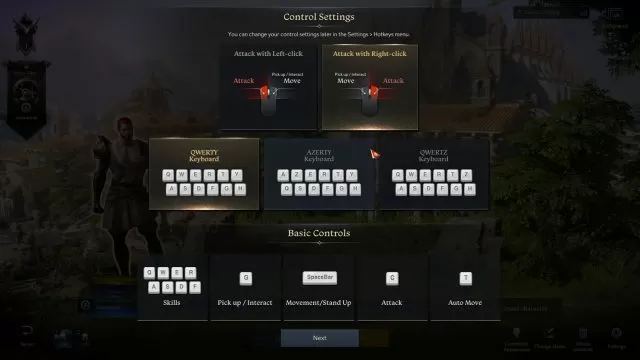
Your first step is to open menu window by pressing ESC on your keyboard. This takes you to main game menu where you will face more than thirty different options. Click on the yellow Settings icon in the lower part of the Game Menu to open settings. Click on Hotkeys in the left hand menu and then click On Basic Controls. In the right hand side the fourth option should be Attack with Right-click. Check it to make your character Attack with the right mouse button. At the same time this option will also allow you to Move / Pick Up / Interact with object with left mouse button. Vice versa, uncheck this option has your RMB does the moving and interaction with objects while LMB is for attacking in Lost Ark.
If your friends have problems with duplicated beta keys in Lost Ark, or they don’t know how to download the game, take a look at our detailed guide with solutions.



