Change Appearance Lost Ark, Character Customization
If you want to know how to change the character appearance in the Lost Ark customization, we’ve got you covered. By that, I mean we’re going to show you how to alter the looks of your character after you’ve gone through the creation stage. The good news is that you can change your appearance, but I do have some bad news, too. So, without further ado, let’s begin.
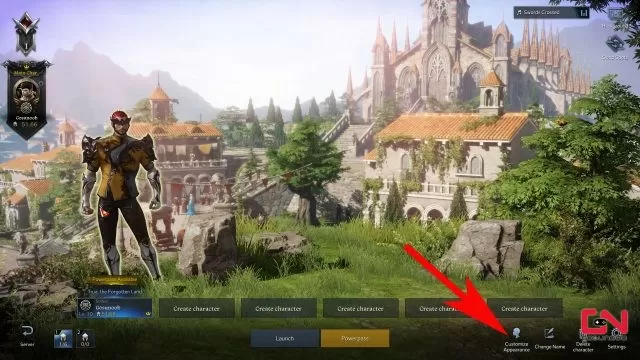
How to Change Character Appearance in Lost Ark
The only way to change your character appearance in Lost Ark that we know of is to go back to the customization screen, as it were. Okay, but how do you do that? Well, by purchasing the Appearance Customization Ticket from the in-game store. It will set you back eight hundred Royal Crystals, so be ready to spend some real-world money to purchase them. The smallest increment that you can get Royal Crystals in is a thousand, which cost ten bucks. If you’ve purchased a Silver Founder Pack or above, you’ll have enough for at least one Appearance Ticket.
So, here’s how the process works. In the character selection screen (the one in the image above), pick the character whose looks you want to change. Next, click on the “Customize Appearance” icon in the bottom left (marked by the arrow). When the little message pops up in the middle of the screen, click Yes. This will take you to the Lost Ark character customization screen, so change your appearance there. You can redesign your look from the bottom up. Once you’re happy with the result, click the Buy Ticket button at the bottom of the screen and confirm your purchase.
And that’s about all there is to it. Personally, I highly dislike when games charge you for changing your appearance, but that’s how the cookie crumbles. If you need help with anything else in Lost Ark, check out some of our other guides. We’ve written articles like Rapport Guide, Best Rapport Gifts & NPCs and Loghill Mokoko Seed Locations.

