Lies of P Deluxe Bonus Missing, Great Venigni’s Signature Coat
If your Lies of P Deluxe Edition bonus content is missing, don’t worry. The deadly Pinocchio has arrived to slash and dash through this Bloodborne-inspired action RPG. If you are fond of the aesthetic and the general vision of the game, you might have bought the Deluxe Edition of the game, which comes with extra goodies. If Venigni’s Signature Coat and Glasses are not showing, here’s where to find them.
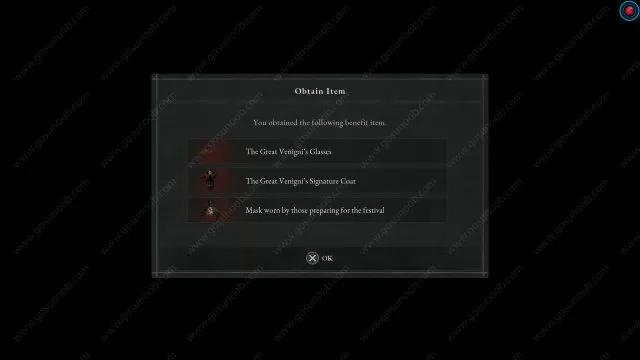
Lies of P Great Venigni’s Signature Coat and Glasses Not Showing, Deluxe Bonus Items Missing
Early access for Lies of P is now live for the owners of Deluxe editions. Aside form the 72-hour early access, Deluxe edition owners are also entitled to receive a list of other bonus items as a reward. These items are the following:
- Exclusive items: The Great Venigni’s Signature Coat, Glasses, and a Mask for the festival
- Soundtrack inclusion
- Art Book
The Art Book and the soundtrack can be accessed outside of the game. However, The Great Venigni’s Signature Coat, Glasses, and Mask for the festival are available in-game. These items should unlock automatically once you start the game. Unfortunately, some players report that they haven’t received the items. If you have bought a physical copy of Lies of P, you probably need to redeem Deluxe Edition codes first. Your retailer should have given you a code either via email or as a physical card. To redeem a code, follow these steps:
- From the Game Home Menu select the PlayStation Store hub.
- Head to the top menu “Categories” bar and select a “…” icon next to the shopping cart icon.
- Select “Redeem Code” from the options.
- Enter your code and press the cross button to continue.
- Now, you will see the content you are redeeming. Press the Confirm option.
- A message will appear confirming that the code has been redeemed. Press “OK”.
- The content should download automatically.
- Head to the Microsoft Store from the Xbox Home Menu.
- Select “Redeem” with the “A” button on your controller from the left sidebar menu in the Store.
- Enter your code when prompted and then select Next to confirm.
- If Shang Tsung is available, a download will start under “My Games and Apps” in your queue.
Power-Cycle Your Console
If you’ve purchased a digital copy of the game, The Great Venigni’s Signature Coat, Glasses, and a Mask for the festival should automatically be available in the game. If these items are still not showing, try power-cycling your console. Here’s how do do that for bot Xbox Series X/S and PlayStation 5:
- Turn off your console completely.
- Unplug it from the power grid.
- Leave it unplugged for around 2 to 5 minutes.
- Plug the console back and turn it on.
Manually Download and Install Preorder Lies of P Deluxe Content
If you still haven’t received your bonus, you might need to download additional content to the game manually. Here’s how to do that.
- PlayStation:
- Open the Lies of P game page from the Home Screen or your Game Library.
- Select the game and scroll down to the “PlayStation Store” section.
- From the “Your Add-ons” menu, you can manually download any individual pieces of content you own.
- Xbox:
- Head to My Games and Apps.
- Find Lies of P.
- Press A to select the game.
- Choose “Ready to Install” from the drop-down menu.
- Select the available add-on that you wish to install and confirm.

