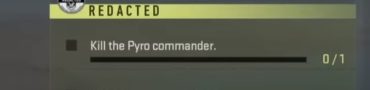How to Start Burning Shores Horizon Forbidden West DLC
If you don’t know how to start the Burning Shores Horizon Forbidden West DLC, you’ve come to the right place. In this guide, we are going to walk you through what you have to do to enter the Burning Shores DLC, both in and out of game. So, let’s dive straight in!

How to Enter Burning Shores Horizon Forbidden West DLC
To unlock and start the Horizon Forbidden West Burning Shores DLC, you first have to meet certain requirements. Namely, according to the official DLC page: “To enter the Burning Shores, you must complete the main quest (up to and including Singularity) in the PS5 version of Horizon Forbidden West. Following the main quest, the player will receive a call over Aloy’s Focus, beginning the DLC.” So, that’s basically all there is to it. You just need to push through the main story until you finish the Singularity quest on PlayStation 5, and then you can begin the DLC. Presumably, if you’ve already completed the mission, you’ll get the call automatically after downloading and installing the new content.
So, that’s how you start and enter the Burning Shores DLC in Horizon Forbidden West. If everything goes smoothly, that is, which it might not. For one, you might have to download the new content manually. Highlight Forbidden West in on the Home Screen and hit the Options button (the little nub next to the triangle). Select Manage Game Content, find Burning Shores, and hit the Install button next to it. Alternatively, you can highlight the game and hit down on the d-pad or the analog stick and keep scrolling until you find the Add-Ons area. You can figure it out from there. You might have to restart your PlayStation for the DLC to appear in your Add-Ons and/or for the installation to take effect. And that’s about it.