Fix Honkai Star Rail Brightness, HDR Issue After 1.5 Update
In our Fix Honkai Star Rail Brightness, HDR Issue After 1.5 Update guide, we are going to show you how to solve this visual glitch that has cropped up after the latest patch. You’ll know when you encounter it, because the very title screen is going to look like it’s covered in ice or something. Anyways, here’s what you need to do.
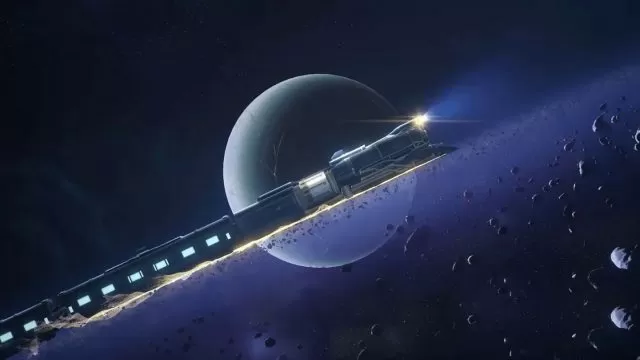
How to Fix Honkai Star Rail Brightness After 1.5 Update
To fix the brightness issue in Honkai Star Rail after Update 1.5, you first have to exit the game. I mean, close it completely, don’t just minimize it or whatever. Next, turn off HDR. Now start the game up again, and once it’s loaded in, you can Alt+Tab back into the settings and turn HDR back on. It doesn’t work if you disable HDR while the game is running; once the game loads you to the title screen, it’s done. Everything will retain that weird washed-out quality, as shown in this Reddit thread. But if you disable HDR while the game is off, then everything will be fine. And re-enabling HDR after you’re in the game will not mess things up.
And there you go, that’s how you fix the brightness bug that’s popping up after Honkai Star Rail Update 1.5. I’m not entirely clear what’s causing this visual glitch, but it clearly has something to do with HDR. Maybe they tried to implement native HDR and something went horribly wrong. It doesn’t really matter anyway. The important things is that there’s a perfectly workable workaround until the developers implement some kind of hotfix. Which I’m sure that it’s going to happen the more people experience this glitch and post about it. Or contact support, or do both. Whatever you want to do, the point is the devs need to hear about it. Just be civil when making the complaints.

