Honkai Star Rail Error Code 1001 2, Login Error Occurred
Honkai Star Rail Error Code 1001_2 is one of the most common issues many players report on the game’s launch day. It appears whenever players try to log into Honkai Star Rail, preventing them from starting the game. Why is this Honkai Star Rail “Login Error Occurred” message appearing, and what can you do to fix it or bypass it? Read on to learn everything we know about this issue.
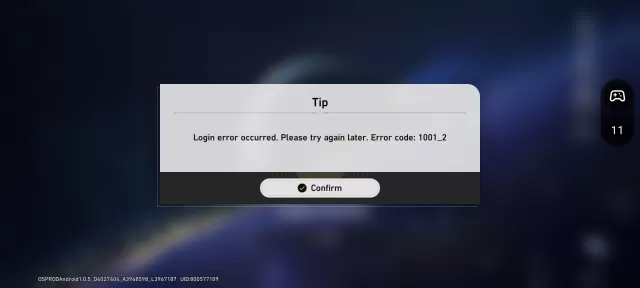
Honkai Star Rail Login Error Occurred Error Code 1001_2
The next game developed by HoYoverse is finally here! Fans of both Genshin Impact and Honkai Impact 3rd are excited to try it. However, as is usually the case with launches of big, highly anticipated always-online games, the release hasn’t started without any issues. Currently, one of the biggest problems comes from various connection issues. One such issue is Error Code 200, about which we have a separate guide. However, an even more prevailing problem is Honkai Star Rail Error Code 1001_2. This error comes with a message that reads, “Login error occurred. Please try again later.”
This Honkai Star Rail “tip” informs you that you essentially can not connect to the game servers. Thus, you can not play the game at the moment. The good news here is that Honkai Star Rail Error Code 1001_2 is not related to your Internet connection or device. Your Internet is most likely working great. And the same goes for your device. However, the bad news is that given that it has nothing to do with you, you will not be able to fix it.
The servers are simply currently overloaded with an influx of players trying to play the game. This causes the servers to crash, as they are unable to accept this enormous amount of players. Hence, wait an hour or two until the pressure subsides. That should do the trick.


Not sure if anyone installed the game from qooapp or taptap. I think it’s considered a third party and may be the reason you’re getting this
Turn off my DNS ….OR…..I could tell the devs to go f*** themselves and not play their game.
Someone is saying to turn off custom DNS, but how do I do that?
Apparently u have to turn off custom DNS or adguard DNS in ur phone settings. Worked for me
Manual unblock list :
– hoyoverse
– Amazon tracking (if you play in Europe)
– Google tracking
– Adjust GmbH
Most using adguard vpn or dns or similar ads blocker.
Yeah no, they can go and F themselves…
So I waited 4 he already but nothing seem to work my internet is fine I don’t have a pc to play I saw comments say it worked on pc idk what to do it been no long
Apparently u have to turn off custom DNS or adguard DNS in ur phone settings. Worked for me
Well I tried logging in on my phone ang the error occured, however I logged in on my pc and got in with no problem..
Me too, same error in phone but no problem in pc.
PC und Telefon habe verschiedene Server
Apparently u have to turn off custom DNS or adguard DNS in ur phone settings. Worked for me