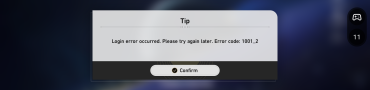Honkai Star Rail Controller Not Working PC & Mobile
If your controller is not working in Honkai Star Rail on PC or mobile, you are definitely not the only person with this issue. Honkai Star Rail is now live, and players are naturally reporting various issues. One of the more common problems is in regard to the use of controllers. Is there controller support for Honkai Star Rail on PC and mobile? And why is your controller not working? Read on to learn everything we know.

Controller Not Working Honkai Star Rail PC & Mobile
You should first know that Honkai Star Rail doesn’t have official controller support at launch. Honkai Star Rail is designed from the ground up for playing on a touch screen primarily and mouse and keyboard secondary. That’s not to say that the official controller support will not arrive at a later date. Especially given the official announcement that Honkai Star Rail is set to arrive on PlayStation 4 and PlayStation 5. Thus, you will be able to officially use DualShock 4 and DualSense both on PlayStation consoles and other platforms. However, for now, playing with a controller is possible, but it will not work for everyone.
“I can’t even get my controller to work at all with the game. None of the buttons does anything, and I can’t figure out why,” says Reddit user Yuuvia_UwU. Another user, that goes by the name lyon4589, says this: “Can’t get a controller to work on windows 10. Tried a DS4 and a DualSense, both wirelessly and wired. With and without DS4 Windows running. Restarted pc, uninstalled and reinstalled game. Tried changing the settings in ds4 windows so it would recognize them as a 360 controller. Been trying for 2 hours, any help would be appreciated.”
For now, we are not yet aware of any solutions that could reliably fix the “Honkai Star Rail Controller Not Working” issue. Nevertheless, we will follow the situation closely and update the article with possible solutions. If you know of any solutions, share them with us in the comments section!