Can't Link Google Play Account With PC Honkai Star Rail
Honkai Star Rail can be played both on mobile devices as well as on the PC. During the pre-registration period for the game, many players used their Google Play accounts in order to register and then play the game on their mobile phones. Only, what happens if you then want to link your Google Play account that you were playing HSR on to your PC and continue playing the game from there? Naturally, you would want to do this so that you can carry over your progress made on your mobile phone over to your PC. But, there appears to be a problem with this and that you can’t link your Google Play Account with your PC for Honkai Star Rail. Is there anything that you can do to fix this? Read on to find out.
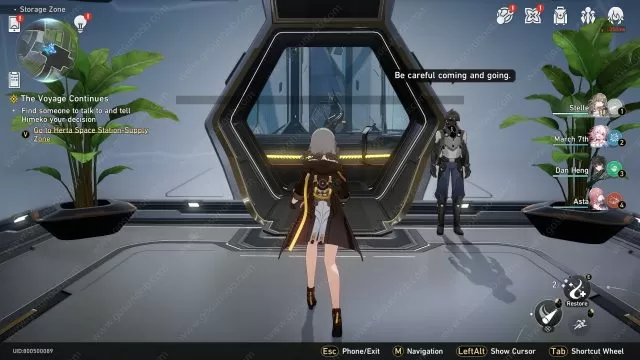
Can You Link Your Google Play Account With Your PC in Honkai Star Rail
The short answer is – you can’t. At least, not that we know of. We have tried several different methods to get this to work, and, unfortunately, none of them work. We understand that this is a huge problem for many players that were looking forward to playing HSR on both mobile and PC, but as of right now – this option seems to simply not be available. If you have figured out a solution for this issue, or heard about a working method from someone else, we implore you to share how you managed to do this with us – and the rest of the HSR gaming community – in the comments below.
In the meantime, if you want to help spread the word about this problem and the importance of getting it to work, you can contact developer miHoYo via email (hsrcs_en@hoyoverse.com), or by tweeting at them.


Just tried the method.
kinda makes some pain but works.
The same problem, I tried to link it via phone but says the email already exists. So it’s basically impossible to fuse your google account and google mail, which basically makes no sense.
I wrote an email to support as well, but it pisses me off that I can’t play on pc because I lose the pre-registration bonuses.
China don’t know how email works smh
by any chance do you link from your phone or pc?
well if you initially login using your google account on your phone you can continue to play on your pc client by choosing phone menu on the top left -> settings -> account settings tab -> user center -> link email, and there you can use a new email to register a new hoyoverse account. you can then use this hoyoverse account on your pc client to continue playing your google account on pc. the only caveat is that you need to register a new email there. dunno why they opt to do this.
Bro, you are a lifesaver.
For anyone like me, that started on a Google account or something else, and doesn’t want to lose their progress, simply change the email tied to your hoyoverse account. Once the email is changed, you can link the email you want to your mobile account freely without having to do any account deletion junk.
You are a god