Hogwarts Legacy Voice Pitch Bug, Robotic Sound Fix
In our Hogwarts Legacy Voice Pitch Bug, Robotic Sound Fix guide, we will show you how to fix the robotic voice bug that has affected some players. While the glitch is not serious in the grand scheme of things, it does become unbearable after a while. So, here’s what you can do to put a stop to it.
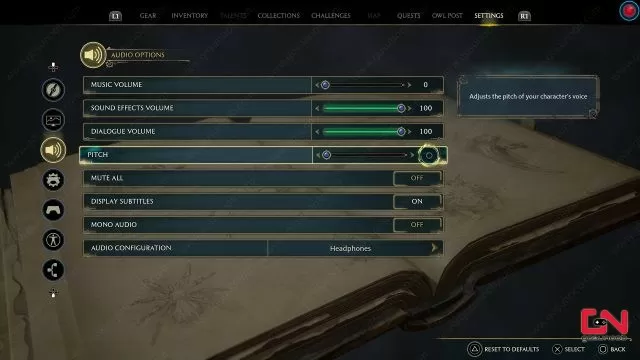
How to Fix Robotic Voice Bug in Hogwarts Legacy
To fix the robotic voice bug in Hogwarts Legacy, you have to move the voice pitch slider. Go into the Settings, and then enter the Audio menu. Scroll down to the Pitch slider and move it in either direction. Some people say that sliding it all the way down fixes the issue, but on the other hand, others say that setting is the worst one. So, the only real solution is to move the slider up or down and see whether the robotic voice has gone away, then rinse and repeat until you get it right. It’s not exactly the most elegant of solutions, but that’s the only way this will work for the time being. It’s a temporary workaround, anyway.
So, that’s how you can fix the Hogwarts Legacy robotic voice pitch bug. As we’ve just said, it’s only temporary. Apparently, the developers are aware of the glitch and will most likely take care of it in the Day 1 patch. At least, that’s the hope. That update is coming out on February 10th, which is when the game is going to become available for everyone. That’s the trouble of shelling out extra cash for early access to a game, I suppose. You get to play before other people, but you also run face-first into any problems the game might have. At least, in this case, it’s nothing game-breaking, only ear-grating.


If you go into settings – audio. Reset audio to defaults. The buggy voice issue went away immediately for me.