Harry Potter WU Wizarding Challenges - How They Work
Wizarding Challenges in Harry Potter Wizards Unite are an activity that you can do solo or with other wizards, and that you can get some really good rewards from. They are similar to Gyms and Raids from Pokemon Go, but with several distinctions. If you haven’t had prior experience with Niantic games, then figuring out even what a Wizarding Challenge in Harry Potter WU might be a bit of a stumble. And even then, you might not be clear on how they work, or how to use Runestones for them. With all that said, we present you our Harry Potter Wizards Unite Wizarding Challenges guide, in which we’ll explain what Wizarding Challenges are, how they work and what you need to do to complete them, how to use Runestones in Wizarding Challenges, and the like.
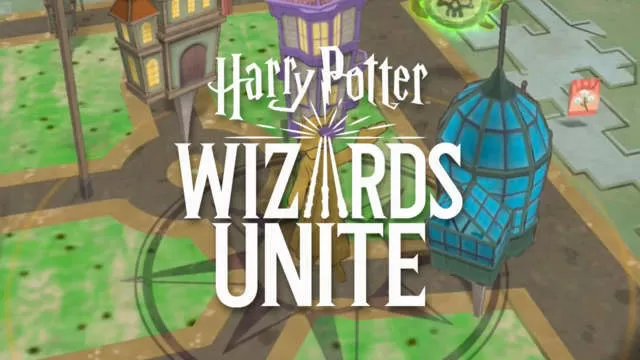
What Are Wizarding Challenges in Wizards Unite?
If you’ve played Pokemon Go, and you’ve battled through Gyms and Raids, then Wizarding Challenges and Fortresses in Wizards Unite won’t be so mysterious to you. Basically, entering into a Fortress will send you into a series rooms, aka Tower Chambers, with enemies in them. A Fortress with active challenges will have a green glow. Your job is to fight your way through the rooms, with each encounter being on a timer. The higher you climb, the harder it gets, but the rewards get better. That’s the basic gist of it; if you have a daily task to do Wizarding Challenges, now you know what to look for. Now for the nitty-gritty.
How Wizarding Challenges Work in Harry Potter Wizards Unite
Like I’ve said, the aim of the Wizarding Challenges is to defeat the enemies you face in the Tower Chambers, thereby earning rewards. And the more people you team up with, the better. More people means better rewards and, more importantly, the higher your chances of success.
This is where the Wizards Unite Professions come into play. Certain professions will have better adds against certain enemies. For example, Aurors are gonna make easy work of Death Eaters. Professors? Not so much, but they will be stronger against some other creatures. So, yeah, make sure to put together a good and diverse team. Also, make sure that your Spell Energy level is high, and that you have enough potions to survive. And then there are the Runestones, which deserve a section of their own. So, let’s get into that, shall we?
How to Use Runestones in HP Wizards Unite Wizarding Challenges?
You use Runestones in Wizarding Challenges in order to gain admission into one of the Tower Chambers. Putting a Runstone into a Chamber slot opens a lobby. The battle will begin when the lobby timer runs out, or when and if five players join. Now, when in the lobby, you’ll notice the Difficulty Number. This number basically calculates how difficult the encounter is going to be, as well as your reward quality. The Difficulty level is calculated based on the Chamber number, the number of players, and the Runestone level. Which brings us to our next point here.
The Runestones each have a level, marked by the number on them, and a Family, based on their color. And, well, the text above them that very clearly marks them for what they are. So, as I’ve mentioned, the Runestone level is one of the factors that will determine how difficult your encounter will be in the given Chamber. The higher the level, the better the rewards and XP gains. The Family, on the other hand, will determine which Registry reward you might get, Fragments of Foundables, etc.
Just make sure to use a Runestone that will summon enemies that you and your team can beat. And, I believe that’s pretty much all you need to know about Wizarding Challenges and Fortresses in Harry Potter Wizards Unite. I’m sure you’ll let me know if I missed anything in the comments. For more info on Wizards Unite, check out some of our other guides, such as Master Notes Solutions – How to Make Potions and How to Download All Assets & Save Data.


Great info! Thanks! 🙂
Can you explain how the profession-based abilities work, please? I see the little boxes at the bottom, and have figured out the following:
-I can tap on a box to see a very brief description of what it does.
-Each box correlates to a matching box on my profession page–a skill that I’ve completed.
-For two of the three I have so far, I can drag the box and drop it on a creature or a player (depending on what the ability is).
-The other boxes then gray out for a period of time, though I’m not sure how long.
What I don’t understand:
-Why does one of mine say 0 and not let me drag-and-drop? (My husband also see a 0 on one of his.
-How long are the other abilities unavailable, after I apply one?
-When they become available again, does that mean the first one has ended?
-Is this like potions, where I have a supply of the ability and need to increase/replenish in some way, or is it that I have so many uses of that ability available for each Wizard Challenge?
The number is how many pieces of focus are required to use it. If grayed out, there is not enough focus. Killing something will increase the focus a certain amount, as will using a particular potion.
But how do you actually attack? All I can do is cast protect?
Took me a while to figure this out too. You need to hold the screen and drag down the little target at the top of the screen and align it with the circle in the middle and hold until the line around the circle is complete. This will then allow you to cast a spell at the enemy. Hope this makes sense!